21.2.10 Lab - Encrypting And Decrypting Data Using Openssl
Onlines
May 02, 2025 · 6 min read
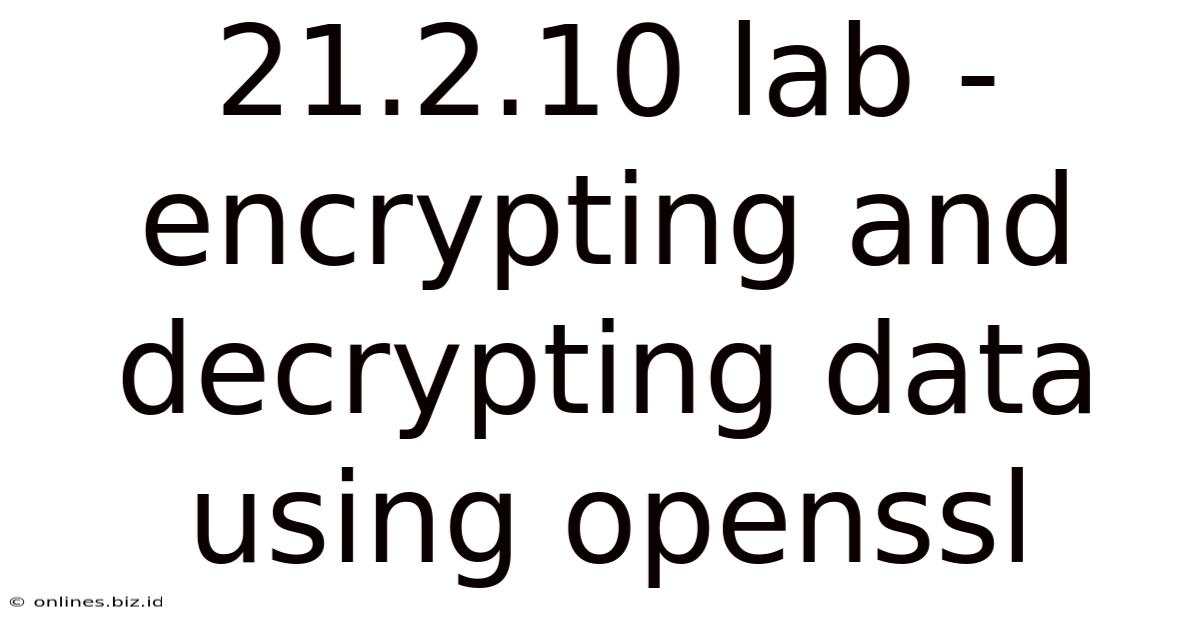
Table of Contents
- 21.2.10 Lab - Encrypting And Decrypting Data Using Openssl
- Table of Contents
- 21.2.10 Lab: Encrypting and Decrypting Data Using OpenSSL: A Comprehensive Guide
- Understanding OpenSSL and its Role in Data Security
- Symmetric vs. Asymmetric Encryption: Key Differences
- Step-by-Step Guide: Encrypting and Decrypting Data with OpenSSL
- Symmetric Encryption with AES (Advanced Encryption Standard)
- Asymmetric Encryption with RSA (Rivest-Shamir-Adleman)
- Advanced OpenSSL Commands and Techniques
- OpenSSL with Different Algorithms and Modes
- Handling Larger Files
- Certificate Management with OpenSSL
- Integrating OpenSSL into Applications
- Security Best Practices and Considerations
- Conclusion: Mastering OpenSSL for Secure Data Handling
- Latest Posts
- Related Post
21.2.10 Lab: Encrypting and Decrypting Data Using OpenSSL: A Comprehensive Guide
This comprehensive guide delves into the practical application of OpenSSL for data encryption and decryption, expanding on the concepts likely covered in a lab exercise numbered 21.2.10. We will cover the fundamental principles, provide detailed step-by-step instructions, explore various encryption algorithms, and discuss crucial security considerations. This guide aims to be a complete resource, moving beyond the basic lab instructions to provide a deeper understanding of secure data handling.
Understanding OpenSSL and its Role in Data Security
OpenSSL is a powerful, open-source cryptography library widely used for securing communication and data. It provides a comprehensive set of tools for various cryptographic operations, including encryption, decryption, digital signatures, and certificate management. Its versatility and robust nature make it a cornerstone of many secure systems. For our lab, we will focus on its symmetric and asymmetric encryption capabilities.
Symmetric vs. Asymmetric Encryption: Key Differences
Before we dive into the practical aspects, understanding the difference between symmetric and asymmetric encryption is crucial.
Symmetric Encryption:
- Single Key: Uses the same secret key for both encryption and decryption.
- Speed: Generally faster than asymmetric encryption.
- Key Distribution: Requires a secure method for sharing the secret key between the sender and receiver. This is often the biggest challenge with symmetric encryption.
- Examples: AES (Advanced Encryption Standard), DES (Data Encryption Standard), 3DES (Triple DES).
Asymmetric Encryption:
- Two Keys: Uses a pair of keys: a public key for encryption and a private key for decryption.
- Speed: Slower than symmetric encryption.
- Key Distribution: Public key can be freely distributed, simplifying key exchange.
- Security: Provides stronger security for key exchange and digital signatures.
- Examples: RSA (Rivest-Shamir-Adleman), ECC (Elliptic Curve Cryptography).
Step-by-Step Guide: Encrypting and Decrypting Data with OpenSSL
This section will walk you through the practical application of OpenSSL for both symmetric and asymmetric encryption. We'll use command-line examples, focusing on clarity and providing variations for different scenarios.
Symmetric Encryption with AES (Advanced Encryption Standard)
AES is a widely adopted and robust symmetric encryption algorithm. Here's how to encrypt and decrypt data using AES-256 (256-bit key length) with OpenSSL:
Encryption:
openssl aes-256-cbc -salt -in input.txt -out output.enc -pass pass:MySecretPassword
openssl aes-256-cbc: Specifies the algorithm (AES-256 in CBC mode). Other modes like GCM (Galois/Counter Mode) offer improved security and are often preferred.-salt: Adds a random salt to the encryption process, enhancing security.-in input.txt: Specifies the input file to be encrypted.-out output.enc: Specifies the output file (encrypted data).-pass pass:MySecretPassword: Sets the encryption password. Never hardcode passwords directly in scripts; use environment variables or secure methods for key management.
Decryption:
openssl aes-256-cbc -d -in output.enc -out decrypted.txt -pass pass:MySecretPassword
-d: Specifies decryption mode.- Other parameters are similar to encryption.
Important Considerations for Symmetric Encryption:
- Key Management: Securely storing and distributing the secret key is paramount. Compromised keys compromise the entire system.
- Key Length: Using a longer key length (like 256-bit) significantly increases security.
- Mode of Operation: Choosing an appropriate mode of operation (like CBC or GCM) is crucial for security and performance.
Asymmetric Encryption with RSA (Rivest-Shamir-Adleman)
RSA is a widely used asymmetric encryption algorithm. It involves generating a key pair: a public key for encryption and a private key for decryption. OpenSSL simplifies this process.
Generating RSA Key Pair:
openssl genrsa -out private.pem 2048
openssl rsa -in private.pem -pubout -out public.pem
openssl genrsa -out private.pem 2048: Generates a 2048-bit RSA private key and saves it toprivate.pem. Key size should be chosen based on security requirements.openssl rsa -in private.pem -pubout -out public.pem: Extracts the public key from the private key and saves it topublic.pem.
Encryption (using the public key):
openssl rsautl -encrypt -pubin -inkey public.pem -in input.txt -out encrypted.rsa
openssl rsautl -encrypt: Specifies RSA encryption.-pubin: Indicates that the input key is a public key.-inkey public.pem: Specifies the public key file.-in input.txt: Specifies the input file.-out encrypted.rsa: Specifies the output file.
Decryption (using the private key):
openssl rsautl -decrypt -inkey private.pem -in encrypted.rsa -out decrypted.txt
openssl rsautl -decrypt: Specifies RSA decryption.-inkey private.pem: Specifies the private key file.- Other parameters are similar to encryption.
Important Considerations for Asymmetric Encryption:
- Private Key Security: The private key must be kept absolutely secure. Its compromise renders the entire system vulnerable.
- Key Size: Choosing an appropriate key size (e.g., 2048 bits or higher) is crucial for security.
- Hybrid Approach: Asymmetric encryption is often used for key exchange, while symmetric encryption handles the bulk data encryption for efficiency.
Advanced OpenSSL Commands and Techniques
This section explores more advanced OpenSSL functionalities relevant to secure data handling.
OpenSSL with Different Algorithms and Modes
OpenSSL supports a wide range of algorithms and modes. Experimenting with different options allows for customization based on specific security needs and performance requirements. For example, AES-256-GCM is often preferred over AES-256-CBC due to its authenticated encryption capabilities.
Handling Larger Files
For very large files, processing in chunks might be necessary to avoid memory issues. OpenSSL can be used with piping and other shell commands to achieve this efficiently.
Certificate Management with OpenSSL
While not directly related to simple encryption/decryption, OpenSSL plays a crucial role in certificate management, which is essential for secure communication over networks (SSL/TLS).
Integrating OpenSSL into Applications
OpenSSL can be integrated into various programming languages (C, C++, Java, Python, etc.) to provide secure data handling within applications. Many libraries and wrappers exist to simplify this process.
Security Best Practices and Considerations
Security is paramount when handling encryption. Here are some crucial best practices:
- Strong Passwords/Keys: Use strong, randomly generated passwords or keys. Avoid predictable passwords or keys.
- Key Management: Implement robust key management practices, including secure storage, rotation, and access control.
- Algorithm Selection: Choose strong and well-vetted algorithms like AES-256-GCM or RSA with appropriate key sizes.
- Mode of Operation: Select suitable modes of operation for the chosen algorithm.
- Regular Updates: Keep OpenSSL updated to benefit from security patches and improvements.
- Input Validation: Always validate user inputs to prevent vulnerabilities like injection attacks.
- Secure Storage: Protect private keys and other sensitive information using secure storage mechanisms.
Conclusion: Mastering OpenSSL for Secure Data Handling
This comprehensive guide provides a solid foundation for understanding and using OpenSSL for encrypting and decrypting data. Remember, mastering secure data handling involves not only understanding the technical aspects but also adhering to best practices and staying vigilant against evolving threats. By combining technical knowledge with a strong security mindset, you can effectively protect sensitive information using the powerful tools provided by OpenSSL. Further exploration of advanced topics, including digital signatures, certificate management, and integration with programming languages, will enhance your expertise in secure data handling. Remember to always prioritize security and stay updated on the latest best practices in cryptography.
Latest Posts
Related Post
Thank you for visiting our website which covers about 21.2.10 Lab - Encrypting And Decrypting Data Using Openssl . We hope the information provided has been useful to you. Feel free to contact us if you have any questions or need further assistance. See you next time and don't miss to bookmark.