4.7.1 Packet Tracer Physical Layer Exploration
Onlines
May 08, 2025 · 7 min read
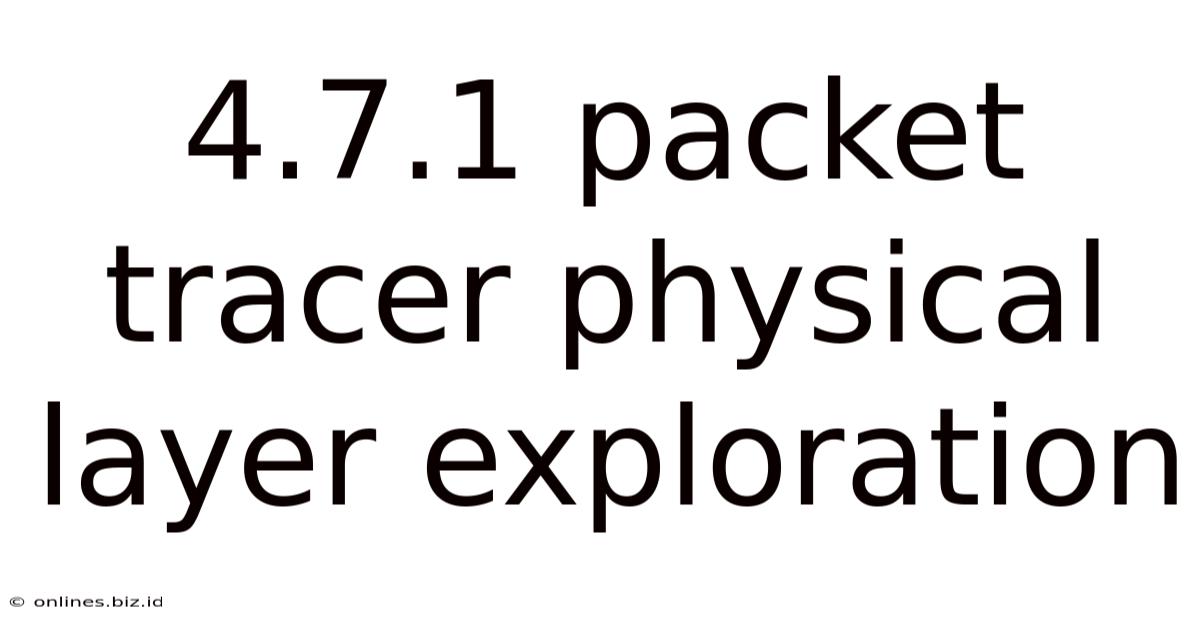
Table of Contents
4.7.1 Packet Tracer: A Deep Dive into Physical Layer Exploration
The physical layer, the lowest layer in the OSI model, forms the bedrock of all network communication. Understanding its intricacies is crucial for anyone aspiring to be a network engineer or administrator. This comprehensive guide uses Packet Tracer, a powerful network simulation tool, to explore the key concepts and components of the physical layer. We'll dissect various cabling types, connectors, and transmission media, analyzing their characteristics and practical applications.
Understanding the Physical Layer
The physical layer is responsible for the physical transmission of data over a communication medium. This encompasses everything from the electrical signals that represent bits of data to the physical cables and connectors that carry those signals. Key aspects of the physical layer include:
-
Transmission Media: This refers to the physical path that data travels, such as copper cables (coaxial, twisted-pair), fiber optic cables, and wireless mediums. Each medium has distinct characteristics impacting speed, distance, and susceptibility to interference.
-
Connectors: These are the physical interfaces that connect devices to the transmission media. Examples include RJ-45 connectors (for Ethernet), ST connectors (for fiber optics), and BNC connectors (for coaxial cables). The correct connector is crucial for a proper connection and optimal performance.
-
Signal Encoding: This involves converting digital data (bits) into electrical or optical signals for transmission. Different encoding schemes exist, each with its advantages and disadvantages.
-
Data Rates: This indicates the speed at which data is transmitted, usually measured in bits per second (bps), kilobits per second (kbps), megabits per second (Mbps), or gigabits per second (Gbps).
-
Physical Topology: This describes the physical layout of the network's components and connections, such as bus, star, ring, mesh, or tree topologies.
Exploring Physical Layer Components in Packet Tracer
Packet Tracer provides a hands-on environment to experiment with various physical layer components. We'll explore some key elements:
1. Copper Cabling: Twisted-Pair and Coaxial
Twisted-Pair Cabling: This is the most common type of cabling used in local area networks (LANs). It consists of two insulated copper wires twisted together. The twisting helps to reduce electromagnetic interference (EMI) and crosstalk (interference between adjacent pairs). Twisted-pair cabling comes in different categories, such as Cat5e, Cat6, and Cat6a, each offering different bandwidth and distance capabilities. In Packet Tracer, you can easily connect devices using various twisted-pair cables, observing the different cable types and their properties.
Coaxial Cabling: This type of cabling features a central conductor surrounded by an insulating layer, a metallic shield, and an outer jacket. It offers better shielding than twisted-pair cabling, making it less susceptible to EMI. Coaxial cables were traditionally used extensively in older networks but are less common in modern LANs, although they still find applications in cable television and some specialized network applications. Packet Tracer allows you to simulate the use of coaxial cables, highlighting their structural differences from twisted-pair.
Experimenting with different cable types in Packet Tracer: Create simple networks using various cable types (Cat5e, Cat6, coaxial). Observe the properties within the Packet Tracer interface. Note the differences in bandwidth and distance limitations. This hands-on experience is invaluable in understanding the practical implications of cable selection.
2. Fiber Optic Cabling
Fiber optic cabling uses light pulses to transmit data through thin glass or plastic fibers. It offers significantly higher bandwidth, longer distances, and immunity to EMI compared to copper cabling. Two main types of fiber exist: single-mode and multi-mode. Single-mode fiber uses a smaller core diameter, enabling longer transmission distances at higher speeds. Multi-mode fiber has a larger core diameter, suitable for shorter distances and lower bandwidth applications.
Simulating fiber optic connections: In Packet Tracer, connect devices using fiber optic cables. Observe how the properties differ from copper cables. Experiment with single-mode and multi-mode fiber to understand their respective bandwidth and distance limitations. Note the use of specialized connectors like ST, SC, or LC connectors, which are critical for establishing a reliable fiber optic connection. Analyzing the signal degradation over distance is particularly important here, reinforcing the need to choose the right fiber type for the specific network requirements.
3. Connectors and their Significance
Understanding connectors is crucial for successful network implementation. The correct connector must be used for the specific cable type. Mismatched connectors can lead to connection failures or performance issues.
-
RJ-45: Used with twisted-pair cables, these connectors are ubiquitous in Ethernet networks. Ensure correct wire termination (e.g., T568A or T568B) for proper network functionality.
-
BNC: Used with coaxial cables, these connectors provide a secure and reliable connection for coaxial cabling.
-
ST, SC, LC: Used with fiber optic cables, these connectors require precision and proper handling to prevent damage to the fiber.
Practical exercises in Packet Tracer: Practice connecting and disconnecting various cable types. Observe the visual representations of connectors in Packet Tracer. Experiment with mismatched connectors to see how it impacts network connectivity. This hands-on experience strengthens your understanding of the importance of properly selecting and using connectors.
4. Network Devices and their Physical Layer Interactions
Various network devices directly interact with the physical layer. Understanding their roles helps to fully grasp the physical layer's functionality.
-
Network Interface Card (NIC): The NIC is a crucial component that allows a device to connect to the network. It handles the physical transmission and reception of data.
-
Hubs and Switches: These devices facilitate communication between devices within a network. Hubs operate at the physical layer, while switches operate at the data link layer.
-
Routers: Routers connect different networks and operate at higher layers of the OSI model. However, they still rely on physical layer connections to transmit data.
Simulating device interactions: In Packet Tracer, build various network topologies using hubs, switches, and routers, focusing on the physical connections. Observe how the physical layer components interact, and how data is transmitted between different network devices.
5. Transmission Media Characteristics
Each transmission medium has its own set of characteristics:
-
Bandwidth: The range of frequencies a medium can carry. Higher bandwidth allows for faster data transmission.
-
Distance: The maximum distance data can be transmitted reliably without significant signal degradation.
-
Attenuation: Signal loss as it travels through the medium. This can impact the signal quality and necessitate repeaters or amplifiers.
-
Susceptibility to Interference: The degree to which the medium is affected by external electromagnetic interference (EMI) or radio frequency interference (RFI).
Analyzing characteristics in Packet Tracer: Observe the performance of different networks created using different media. Note the differences in bandwidth, distance limitations, and signal attenuation. This analysis reinforces the importance of selecting the appropriate transmission medium for a given application.
6. Physical Topology and its Impact
The physical layout of the network significantly affects its performance and reliability.
-
Star Topology: All devices connect to a central hub or switch. This is the most common topology in modern networks due to its ease of management and scalability.
-
Bus Topology: All devices are connected to a single cable. This topology is less common due to its limitations in scalability and reliability.
-
Ring Topology: Devices are connected in a closed loop. This topology offers high bandwidth but is less flexible.
-
Mesh Topology: Devices are connected redundantly to multiple paths. This topology offers high availability and fault tolerance.
Building different topologies: Build various network topologies in Packet Tracer, experimenting with the impact of the physical layout on the network's performance and reliability. Compare the advantages and disadvantages of each topology based on factors like cost, scalability, and fault tolerance.
Advanced Concepts and Further Exploration
-
Signal integrity: Maintaining the quality of the signal during transmission. Factors like impedance matching, cable length, and connectors can impact signal integrity.
-
Error detection and correction: Techniques to identify and rectify errors during data transmission.
-
Network cabling standards: Adhering to standards ensures interoperability and reliability. Understanding standards like TIA/EIA-568 is essential for proper cabling practices.
-
Troubleshooting physical layer problems: Diagnosing and resolving issues related to cabling, connectors, and signal quality is a crucial skill for network technicians. Using Packet Tracer can aid in the understanding of troubleshooting techniques.
This detailed exploration of the physical layer using Packet Tracer offers a solid foundation in networking fundamentals. By performing the experiments outlined above, you'll not only gain a comprehensive understanding of the physical layer but also develop practical skills essential for designing, implementing, and troubleshooting networks. Remember to continuously experiment and explore the diverse features offered within Packet Tracer to further solidify your understanding of networking principles. The power of hands-on simulation allows you to learn by doing, making the learning process more engaging and effective. This approach ensures you're well-equipped to tackle real-world networking challenges confidently.
Latest Posts
Latest Posts
-
The Grapes Of Wrath Summary Pdf
May 08, 2025
-
A Big Advantage Of A Process Oriented Layout Is
May 08, 2025
-
Paralinguistic Cues Can Indicate All Of The Following Except
May 08, 2025
-
Which Statement Is Correct Regarding The Adoption Of Rpa
May 08, 2025
-
Determine The Approximate Latitude And Longitude Of Shoshone County Airport
May 08, 2025
Related Post
Thank you for visiting our website which covers about 4.7.1 Packet Tracer Physical Layer Exploration . We hope the information provided has been useful to you. Feel free to contact us if you have any questions or need further assistance. See you next time and don't miss to bookmark.