4.7.2 Packet Tracer - Connect The Physical Layer
Onlines
May 08, 2025 · 6 min read
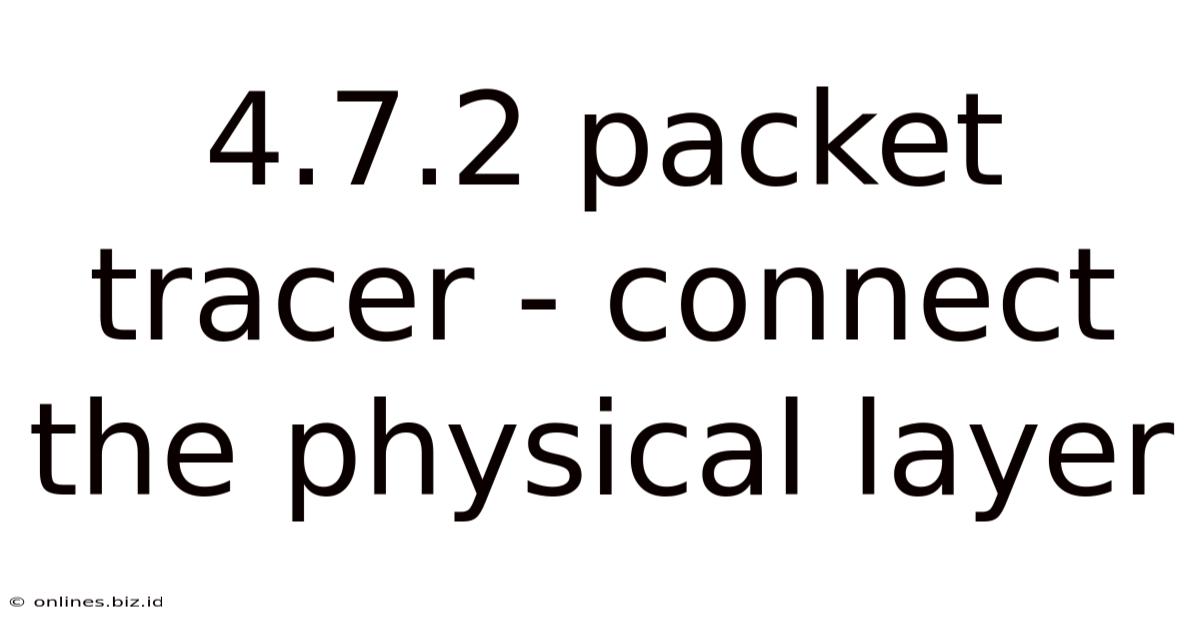
Table of Contents
4.7.2 Packet Tracer: Connecting the Physical Layer – A Deep Dive into Network Cabling and Connectivity
Understanding the physical layer of networking is fundamental to building robust and reliable network infrastructures. This article provides a comprehensive guide to the Packet Tracer 4.7.2 activity focused on connecting the physical layer, covering key concepts, practical exercises, and troubleshooting strategies. We'll go beyond the simple act of connecting cables and delve into the intricacies of different cable types, their limitations, and best practices for effective network design.
Understanding the Physical Layer
The physical layer, the lowest layer in the OSI model, is responsible for the physical transmission of data. This includes the physical cabling, connectors, and network interface cards (NICs) used to connect devices to a network. It's the foundation upon which all higher layers rely. A poorly designed or implemented physical layer can lead to significant network problems, including slow speeds, connectivity issues, and data loss.
Key Components of the Physical Layer:
- Cables: Different cables are used for different purposes, each with its own characteristics regarding speed, distance limitations, and connector types. Common cable types include:
- Straight-Through Cables: Used to connect devices of different types (e.g., computer to switch, computer to router).
- Crossover Cables: Used to connect devices of the same type (e.g., switch to switch, computer to computer – less common now with auto-MDIX).
- Rollover Cables: Primarily used for console connections to network devices.
- Fiber Optic Cables: Used for high-speed, long-distance connections, offering better security and resistance to electromagnetic interference (EMI).
- Connectors: These are the physical interfaces used to connect cables to devices. Common connectors include:
- RJ-45: Used with twisted-pair copper cables (Ethernet).
- SC, ST, LC: Used with fiber optic cables.
- Network Interface Cards (NICs): These are the physical interfaces within devices that connect to the network cable. They provide the necessary hardware and software to transmit and receive data.
Packet Tracer 4.7.2 Activity: Hands-on Practice
The Packet Tracer 4.7.2 activity allows you to simulate building a network, giving you hands-on experience with connecting devices at the physical layer. This section will walk you through a sample scenario and provide troubleshooting tips.
Scenario: Connecting a Small Office Network
Let's assume we need to connect three computers, a printer, and a server in a small office environment. We will use a switch as the central point of connection.
Step 1: Setting up the Network Devices:
In Packet Tracer, add the following devices:
- Three PCs: These represent the workstations in the office.
- One Printer: This represents a shared network printer.
- One Server: This will act as the central file server.
- One Switch: This is the central point of connection for all devices.
Step 2: Choosing the Right Cables:
- PCs to Switch: Use straight-through cables to connect each PC to the switch. Remember to connect the appropriate ports on both the PC and the switch.
- Printer to Switch: Use a straight-through cable to connect the printer to the switch.
- Server to Switch: Use a straight-through cable to connect the server to the switch.
Step 3: Connecting the Devices:
Carefully connect each device to the switch using the appropriate cables. Pay attention to the port numbers on both the devices and the switch to ensure correct connections.
Step 4: Verification:
Once all connections are made, verify connectivity. You can use the 'ping' command in the command prompt of each PC to check connectivity to the server and other devices. A successful ping will show that the connection is working.
Troubleshooting Common Physical Layer Problems
Even with careful planning, problems can arise at the physical layer. Here are some common issues and troubleshooting steps:
1. No Connectivity:
- Check Cable Connections: Ensure that all cables are securely connected to both ends. A loose connection is a common culprit.
- Inspect Cables for Damage: Look for any signs of physical damage, such as bends, cuts, or fraying. Damaged cables need to be replaced.
- Verify Connector Type: Make sure you are using the correct connector type for your devices and cables.
- Check for Faulty NICs: If a specific device isn't connecting, it might have a faulty NIC. Try a different NIC or cable.
- Check Switch Ports: Ensure that the switch ports are enabled and not malfunctioning.
2. Intermittent Connectivity:
- Cable Interference: Electromagnetic interference (EMI) from other devices or sources can cause intermittent connectivity. Try relocating cables or using shielded cables.
- Cable Length: Exceeding the maximum cable length for your cable type can cause signal degradation and intermittent connectivity.
- Faulty Cables: A cable with internal damage may intermittently function. Replace suspect cables.
3. Slow Network Speeds:
- Cable Quality: Lower-quality cables may not support the speeds your network requires. Consider upgrading to higher-quality cables.
- Cable Type: Using the wrong cable type (e.g., using a 10BASE-T cable instead of a Gigabit Ethernet cable) can limit network speed.
- Network Congestion: High network traffic can slow down speeds.
Advanced Concepts and Considerations
The Packet Tracer 4.7.2 activity provides a basic introduction to physical layer connectivity. However, several advanced concepts are crucial for building robust networks:
1. Cable Management:
Proper cable management is essential for a well-organized and easily maintained network. Use cable ties, labels, and cable trays to keep cables organized and prevent tangling. Good cable management also reduces the risk of damage and interference.
2. Network Topology:
The physical arrangement of devices and cables in a network is called the network topology. Common topologies include star, bus, ring, and mesh. The choice of topology affects network performance and reliability.
3. Fiber Optics:
Fiber optic cables offer significant advantages over copper cables, particularly in high-speed, long-distance applications. Understanding the different types of fiber optic cables and connectors is important for advanced network deployments.
4. Network Standards and Protocols:
Various standards and protocols govern the physical layer, defining cable specifications, connector types, and signaling methods. Familiarity with these standards is important for ensuring compatibility and interoperability.
Conclusion: Mastering the Physical Layer
The physical layer is the backbone of any network. A solid understanding of the concepts, components, and best practices covered in this article is essential for building reliable and efficient network infrastructures. Packet Tracer 4.7.2 provides a valuable tool for hands-on practice and developing practical skills in physical layer connectivity. By mastering these fundamentals, you'll lay the foundation for more advanced network configurations and troubleshooting. Remember to always prioritize cable management, understand cable limitations, and select the appropriate cable types for your specific network needs. This attention to detail will significantly improve the overall performance, stability, and longevity of your network.
Latest Posts
Latest Posts
-
Identify The True Statements About Arbitration
May 08, 2025
-
The Most Significant Complication Related To Continuous Tube Feedings Is
May 08, 2025
-
Customers Competitors And Suppliers Are Examples Of Various
May 08, 2025
-
Which Of The Following Sentences Is True
May 08, 2025
-
Which Statement Below Correctly Explains What Merchandise Inventory Is
May 08, 2025
Related Post
Thank you for visiting our website which covers about 4.7.2 Packet Tracer - Connect The Physical Layer . We hope the information provided has been useful to you. Feel free to contact us if you have any questions or need further assistance. See you next time and don't miss to bookmark.