A Time Series Plot Is Also Known As A
Onlines
May 09, 2025 · 7 min read
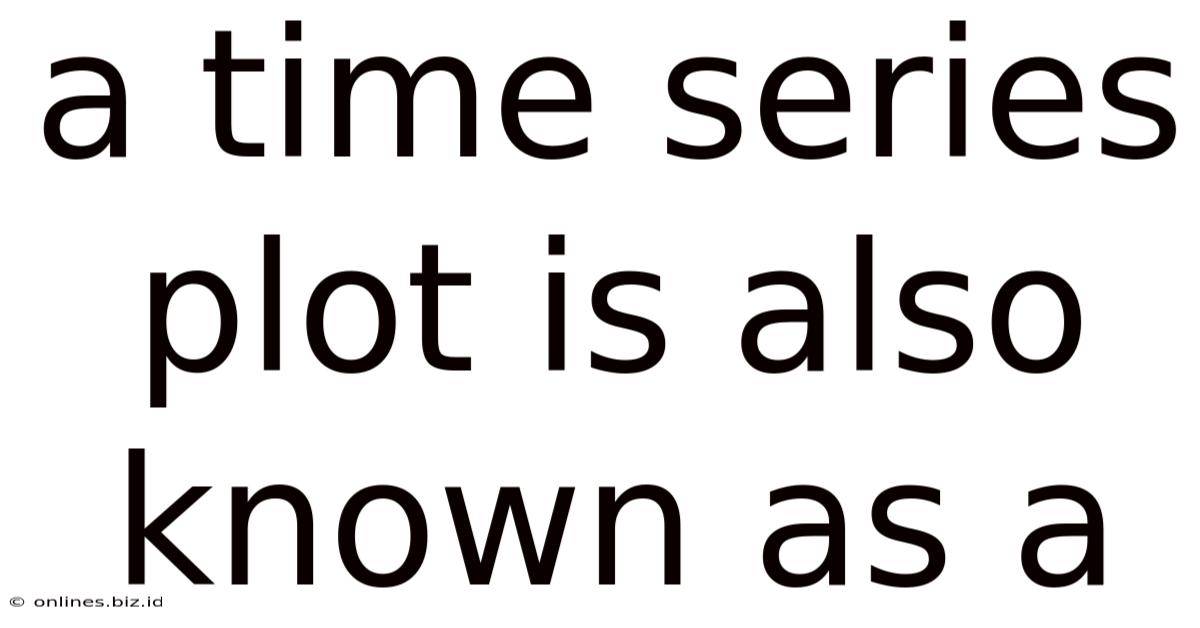
Table of Contents
A Time Series Plot is Also Known As: A Deep Dive into Data Visualization Techniques
A time series plot, also known as a time series graph or time series chart, is a fundamental tool in data visualization and analysis. It's used to display data points collected over a specific period, ordered chronologically. Understanding its various names and applications is crucial for anyone working with temporal data, whether in finance, meteorology, epidemiology, or any other field involving data collected over time. This comprehensive guide will explore the different names for a time series plot, delve into its construction, common applications, and variations.
Understanding the Different Names
While "time series plot" is the most common and widely accepted term, you might encounter several other names for this type of graph, depending on the context or field of study. These include:
- Time Series Graph: This is a straightforward alternative, emphasizing the visual representation of the data.
- Time Series Chart: Similar to "graph," this term highlights the visual display of time-dependent data.
- Run Chart: Frequently used in quality control and process improvement, a run chart displays data points over time, looking for trends or patterns indicative of process variability. While similar in appearance to a time series plot, the context and application differ.
- Line Graph (with Time on the X-axis): A line graph is a general term encompassing various visual representations of data using lines. A time series plot is a specific type of line graph where the x-axis represents time. This underscores the importance of clarifying the context to avoid ambiguity.
- Time-Series Diagram: This term might be used in more formal settings or academic literature.
The interchangeable use of these terms doesn't diminish their function. They all refer to the same fundamental visualization technique: displaying data points ordered by time to reveal trends, seasonality, and other patterns.
Constructing a Time Series Plot: A Step-by-Step Guide
Building a successful time series plot involves careful consideration of several key elements:
1. Data Preparation:
- Data Collection: Ensure accurate and complete data collection over the specified time period. Missing data points can distort the analysis. Methods for handling missing data, such as imputation or interpolation, should be considered and clearly documented.
- Data Cleaning: Scrutinize the data for outliers or errors. These can significantly impact the plot's interpretation. Outlier detection techniques and appropriate data cleaning procedures are crucial.
- Data Transformation: Depending on the nature of the data and the intended analysis, data transformations such as logarithmic or square root transformations may be necessary to stabilize variance or normalize the data distribution. This can improve the clarity and interpretability of the plot.
2. Choosing the Right Software:
Several software packages excel in creating time series plots:
- Statistical Software: R, SPSS, and SAS offer powerful statistical capabilities and flexible visualization tools for creating detailed and customized time series plots.
- Spreadsheet Software: Excel, Google Sheets, and LibreOffice Calc provide user-friendly interfaces for generating basic time series plots, suitable for quick visualizations and presentations.
- Data Visualization Libraries (Python): Matplotlib, Seaborn, and Plotly in Python offer versatile and highly customizable options for creating aesthetically pleasing and informative plots.
3. Defining Axes and Labels:
- X-axis (Time): This axis should clearly display the time scale, whether it's daily, weekly, monthly, yearly, or any other relevant interval. Consistent and appropriately formatted time intervals are essential for accurate interpretation.
- Y-axis (Value): The y-axis represents the value of the variable being measured. Appropriate scaling and labels are crucial for accurate representation.
- Labels and Titles: Clear, concise, and informative labels for both axes and a descriptive title for the entire plot are essential for easy understanding and interpretation.
4. Visual Elements:
- Line Style: Different line styles (solid, dashed, dotted) can be used to distinguish between multiple time series displayed on the same plot.
- Colors: Use distinct and easily distinguishable colors to represent different variables or groups. Consider colorblind-friendly palettes to ensure accessibility for all viewers.
- Markers: Data points can be emphasized using markers (circles, squares, triangles), especially helpful for highlighting specific data points or changes in trend.
- Annotations: Add annotations to highlight significant events or data points that warrant specific attention.
5. Interpretation and Analysis:
Once the plot is created, careful analysis is crucial. Look for:
- Trends: Are there long-term upward or downward trends?
- Seasonality: Are there recurring patterns within specific time periods (e.g., yearly, monthly)?
- Cycles: Are there repeating patterns over longer time periods?
- Irregularity: Are there any unexpected fluctuations or anomalies?
By carefully considering each step, you can create a time series plot that accurately represents the data and facilitates effective analysis.
Applications of Time Series Plots
The versatility of time series plots makes them applicable across numerous domains:
1. Finance:
- Stock Prices: Tracking daily or hourly stock prices to identify trends, volatility, and potential investment opportunities.
- Exchange Rates: Monitoring currency fluctuations over time to understand market dynamics.
- Economic Indicators: Analyzing economic data like GDP, inflation, and unemployment rates to understand economic performance and predict future trends.
2. Meteorology:
- Temperature: Monitoring daily or hourly temperatures to understand climate patterns and predict weather conditions.
- Rainfall: Tracking rainfall amounts over time to assess drought conditions and predict potential flooding.
- Wind Speed: Analyzing wind speed data to assess weather patterns and potential risks.
3. Epidemiology:
- Disease Outbreaks: Tracking the spread of infectious diseases to identify outbreaks and implement effective control measures.
- Mortality Rates: Monitoring mortality rates over time to identify patterns and trends in public health.
- Vaccination Rates: Tracking vaccination rates to assess the effectiveness of vaccination programs and identify areas needing improvement.
4. Business and Marketing:
- Sales Data: Analyzing sales figures over time to identify seasonal trends, product performance, and areas for improvement.
- Website Traffic: Monitoring website traffic to understand user behavior, marketing campaign effectiveness, and website performance.
- Customer Acquisition: Tracking customer acquisition costs and trends to optimize marketing strategies.
5. Environmental Science:
- Pollution Levels: Monitoring air or water pollution levels over time to identify pollution sources and evaluate the effectiveness of pollution control measures.
- Species Population: Tracking changes in animal or plant populations over time to assess conservation efforts and identify threats to biodiversity.
- Climate Change Indicators: Analyzing long-term data on temperature, sea levels, and other climate variables to understand the effects of climate change.
Variations of Time Series Plots
While the basic time series plot is a simple line graph, several variations exist to enhance visualization and analysis:
- Multiple Time Series Plots: Displaying multiple time series on the same graph allows for easy comparison of different variables or groups. Careful selection of colors, line styles, and legends is crucial for clarity.
- Stacked Area Charts: Useful for showing the composition of a total value over time. Each component contributes to the total, with the total represented by the top of the stacked area.
- Time Series with Confidence Intervals: Adding confidence intervals to the plot provides a visual representation of the uncertainty associated with the estimates. This is particularly important when dealing with forecasting or predictions.
- Time Series with Trend Lines: Including a trend line (linear regression or other suitable methods) can help highlight the overall direction of the time series.
- Lag Plots (Autocorrelation Plots): These plots show the correlation between a time series and its lagged values. They are useful for identifying autocorrelation and selecting appropriate models for time series analysis.
Conclusion: The Power of Time Series Visualization
A time series plot, regardless of its name, is an indispensable tool for visualizing and analyzing data collected over time. Its applications are incredibly diverse, spanning numerous fields and providing valuable insights into trends, patterns, and anomalies. By understanding the nuances of constructing, interpreting, and utilizing different variations of time series plots, you can significantly improve your ability to extract meaningful insights from temporal data and make informed decisions based on data-driven evidence. The key to effective use lies in appropriate data preparation, careful choice of software and visualization techniques, and a thorough interpretation of the results. Always remember to clearly label and annotate your plots for optimal communication and comprehension.
Latest Posts
Latest Posts
-
B2b E Commerce Relies Increasingly On In Person Sales Calls To Businesses
May 09, 2025
-
Match The Electrical Symbols To The Corresponding Correct Answer
May 09, 2025
-
Excerpt From The Adventures Of Huckleberry Finn Commonlit Answers
May 09, 2025
-
Unit 4 Progress Check Mcq Ap Biology
May 09, 2025
-
New Drivers Can Usually Develop Good Habits Quickly
May 09, 2025
Related Post
Thank you for visiting our website which covers about A Time Series Plot Is Also Known As A . We hope the information provided has been useful to you. Feel free to contact us if you have any questions or need further assistance. See you next time and don't miss to bookmark.