Convert An Image Stored By A Geometric Formula To Pixels
Onlines
May 10, 2025 · 6 min read
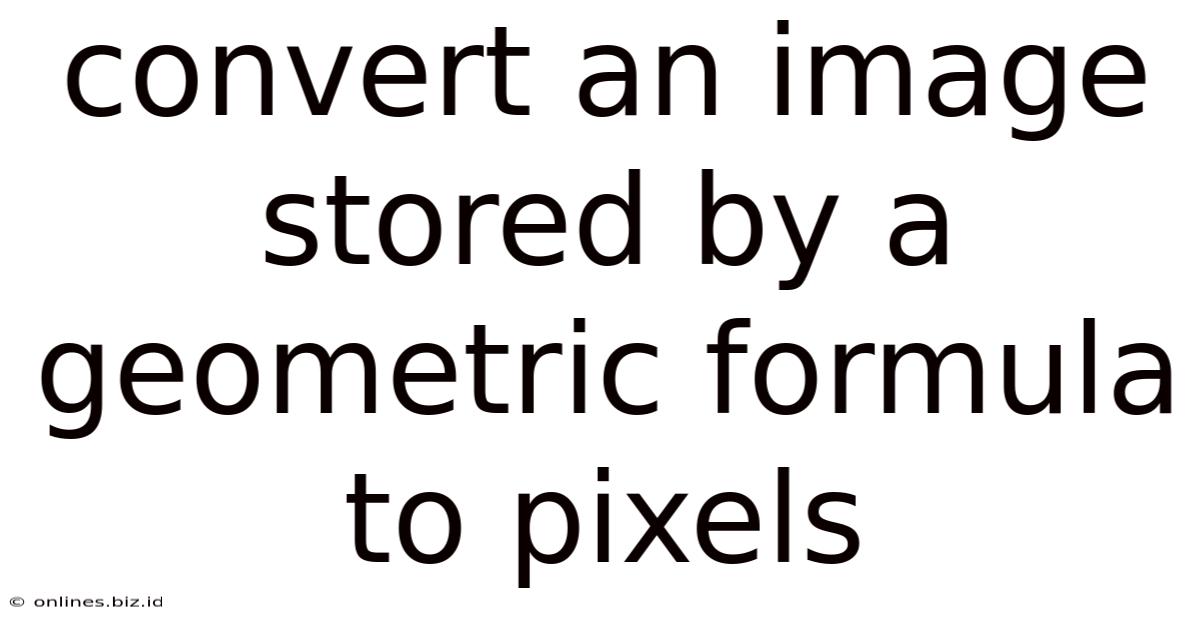
Table of Contents
Converting a Geometrically Defined Image to Pixels: A Comprehensive Guide
The process of transforming a mathematical description of an image, often expressed through geometric formulas, into a rasterized pixel representation is a fascinating blend of mathematics and computer science. This conversion isn't a simple one-to-one mapping; it requires understanding the underlying geometry, implementing appropriate algorithms, and handling potential complexities like resolution, anti-aliasing, and color representation. This article delves into the intricacies of this conversion, providing a detailed walkthrough of the process and addressing potential challenges.
Understanding the Problem: From Formula to Pixels
Before diving into the technical aspects, let's clearly define the problem. We're starting with an image defined not by a collection of pixels, but by a set of mathematical equations. These equations describe the shape, color, and potentially other properties of the image elements. For example, a simple circle could be defined by its radius and center coordinates, while more complex shapes might require parametric equations or even fractal algorithms.
The goal is to translate this abstract mathematical representation into a concrete, pixel-based image that can be displayed on a screen or printed. This involves sampling the continuous mathematical function at discrete points (pixel locations) and assigning a color value to each point.
Key Challenges and Considerations
Several crucial challenges must be addressed during this conversion:
-
Resolution: The resolution of the output image directly impacts its quality. Higher resolution (more pixels) yields a more detailed and accurate representation but requires more computational resources.
-
Anti-aliasing: When representing continuous curves or shapes with discrete pixels, jagged edges ("aliasing") can appear. Anti-aliasing techniques mitigate this by smoothing the edges, resulting in a visually more pleasing image.
-
Color Representation: The mathematical formula might define color using continuous values (e.g., floating-point numbers representing RGB values). These need to be converted into the discrete color palette of the output image format (e.g., 8-bit per channel RGB).
-
Computational Complexity: For complex geometric formulas, calculating the color value for each pixel can be computationally expensive, especially at high resolutions. Efficient algorithms and potentially parallel processing are crucial for reasonable performance.
-
Handling Complex Shapes: Formulas describing intricate or self-similar shapes (like fractals) pose significant computational challenges, often necessitating iterative algorithms and careful consideration of convergence criteria.
Steps in the Conversion Process
The conversion process can be broadly broken down into these steps:
1. Defining the Geometric Formula
This initial step involves having a precise mathematical definition of the image. This could involve:
-
Explicit Equations: Simple shapes like circles, ellipses, lines, and polygons can be defined using explicit equations. For example, a circle with radius
rand center at(x0, y0)can be defined as(x - x0)^2 + (y - y0)^2 = r^2. -
Parametric Equations: More complex curves and surfaces are often defined using parametric equations. These equations express the coordinates as functions of one or more parameters.
-
Implicit Equations: These equations define the shape indirectly, by specifying a relationship between the coordinates.
-
Fractal Algorithms: Intricate, self-similar shapes are often generated using iterative fractal algorithms like the Mandelbrot set or Julia sets. These algorithms generate points based on recursive mathematical operations.
2. Defining the Output Resolution
The next step is to determine the resolution of the target pixel image. This is usually specified as width and height in pixels. Higher resolution means more pixels, leading to finer detail but increased computational cost.
3. Sampling the Geometric Formula
This is the core of the conversion process. For each pixel location (x, y) in the output image, the corresponding color value needs to be determined using the geometric formula. This involves:
-
Coordinate Transformation: The pixel coordinates
(x, y)might need to be transformed into the coordinate system used by the geometric formula. -
Function Evaluation: The geometric formula is evaluated at the transformed coordinates
(x, y)to determine whether the point lies inside or outside the defined shape. -
Color Determination: If the point lies inside the shape, the formula might directly specify the color. Otherwise, a background color is assigned.
4. Anti-aliasing (Optional but Recommended)
To reduce the visual artifacts of aliasing, anti-aliasing techniques can be implemented. Common approaches include:
-
Supersampling: Rendering the image at a higher resolution than the target resolution and then downsampling to the target resolution, averaging the color values of the supersampled pixels.
-
Multisampling: Sampling multiple points within each pixel and averaging their color values.
5. Color Quantization
The color values obtained from the geometric formula might be floating-point numbers representing continuous color values. These need to be quantized to the discrete color representation of the output image format (e.g., 8-bit per channel RGB). This often involves rounding or truncation of the color values.
6. Pixel Data Output
Finally, the calculated color values for each pixel are arranged into a data structure suitable for the chosen image format (e.g., a bitmap or a PNG file). This data is then written to a file or passed to a display device.
Example: Rendering a Circle
Let's illustrate the process with a simple example: rendering a circle.
Assume we want to render a circle with radius r = 50 and center at (100, 100) onto a 200x200 pixel image.
-
Geometric Formula: The equation of the circle is
(x - 100)^2 + (y - 100)^2 = 50^2. -
Resolution: 200x200 pixels.
-
Sampling: We iterate through each pixel
(x, y)in the 200x200 grid. For each pixel, we evaluate the equation:distance = sqrt((x - 100)^2 + (y - 100)^2) if distance <= 50: color = (255, 0, 0) // Red color inside the circle else: color = (255, 255, 255) // White background -
Anti-aliasing (Simple): A simple anti-aliasing approach could be to smoothly transition the color near the circle's edge. For pixels near the edge (
50 < distance <= 55), we could linearly interpolate the color between red and white based on the distance. -
Color Quantization: The RGB values are already integers (0-255), so no quantization is needed.
-
Pixel Data Output: The
colorvalues for each pixel are stored in a suitable data structure and written to an image file.
Advanced Techniques and Considerations
For more complex scenarios, advanced techniques and considerations come into play:
-
Ray Tracing: For rendering 3D scenes defined by geometric formulas, ray tracing is a powerful technique. It involves tracing rays from the viewer's eye through the scene and determining the color of each ray based on its intersection with objects in the scene.
-
Computational Geometry Libraries: Libraries like CGAL (Computational Geometry Algorithms Library) provide efficient algorithms for handling complex geometric operations.
-
Parallel Processing: For high-resolution images or complex formulas, parallel processing using techniques like multithreading or GPU computing can significantly reduce processing time.
-
Adaptive Sampling: Instead of uniformly sampling the entire image, adaptive sampling techniques focus on regions of high detail, thereby reducing computational cost.
Conclusion
Converting an image defined by a geometric formula into a pixel representation is a computationally intensive process requiring a deep understanding of mathematics, computer graphics, and efficient algorithms. This article has outlined the fundamental steps, addressed key challenges, and presented example implementations. While simple shapes can be rendered relatively easily, complex scenarios require more advanced techniques and potentially specialized libraries for efficient and accurate results. The choice of algorithms and techniques depends heavily on the complexity of the geometric formula, the desired resolution, and the available computational resources. Understanding these factors is crucial for successful implementation.
Latest Posts
Latest Posts
-
Which Of The Following Is True About Video Conferences
May 11, 2025
-
Why Did Faber Decide To Go To St Louis
May 11, 2025
-
Match The Regeneration Capacity Of The Following Tissues
May 11, 2025
-
Which Of The Following Best Describes Environmental Science
May 11, 2025
-
In Context The Question In Line 5
May 11, 2025
Related Post
Thank you for visiting our website which covers about Convert An Image Stored By A Geometric Formula To Pixels . We hope the information provided has been useful to you. Feel free to contact us if you have any questions or need further assistance. See you next time and don't miss to bookmark.