For What Purpose Would Computer 1 Send A Ff
Onlines
May 09, 2025 · 6 min read
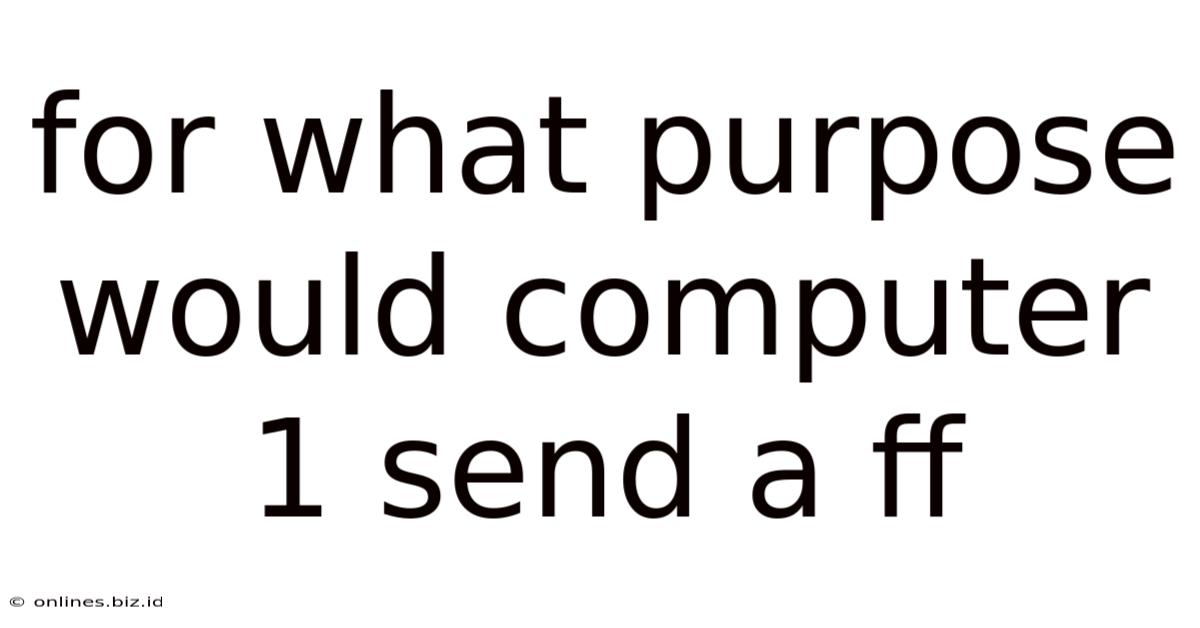
Table of Contents
For What Purpose Would Computer 1 Send a FIN? The Intricacies of TCP's Three-Way Handshake and Beyond
The seemingly simple act of a computer sending a FIN (Finish) packet within the TCP (Transmission Control Protocol) framework belies a complex interplay of network communication and error handling. Understanding why Computer 1 might send a FIN requires delving into the core mechanics of TCP, exploring various scenarios, and grasping the implications of this crucial control message. This comprehensive guide will dissect the purpose behind a FIN packet, highlighting its role in graceful connection closure, error conditions, and abnormal termination scenarios.
Understanding the TCP Three-Way Handshake and Connection Closure
Before examining the reasons behind a FIN packet, let's revisit the fundamental TCP three-way handshake. This process establishes a reliable connection between two computers (let's call them Computer 1 and Computer 2).
1. SYN (Synchronize):
Computer 1 initiates the connection by sending a SYN packet to Computer 2. This packet contains a sequence number, essentially a starting point for the data stream.
2. SYN-ACK (Synchronize-Acknowledge):
Computer 2 acknowledges the SYN request by sending a SYN-ACK packet back to Computer 1. This packet contains an acknowledgement number (ACK) confirming receipt of Computer 1's SYN and its own sequence number.
3. ACK (Acknowledge):
Computer 1 finally sends an ACK packet to Computer 2, acknowledging the SYN-ACK. This completes the three-way handshake and establishes a reliable, ordered connection between the two computers.
Now, let's consider how this connection is gracefully terminated. This is where the FIN packet comes into play. A connection is not simply dropped; it's closed using a four-way handshake, involving FIN and ACK packets from both sides.
The Role of the FIN Packet in Graceful Connection Closure
When Computer 1 decides to terminate the connection, it sends a FIN packet to Computer 2. This FIN signifies that Computer 1 has no more data to send and is ready to close its side of the connection.
1. FIN:
Computer 1 sends a FIN packet with its sequence number. This indicates the end of data transmission from Computer 1.
2. ACK:
Computer 2 receives the FIN and sends an ACK packet back to Computer 1, acknowledging receipt of the FIN and indicating its readiness for the final stage.
3. FIN:
Computer 2, after processing the previous communication and data exchange, sends its own FIN packet to Computer 1, signaling the end of its data transmission.
4. ACK:
Finally, Computer 1 sends an ACK packet to Computer 2, acknowledging receipt of the second FIN. This concludes the four-way handshake and the connection is officially closed.
This graceful closure ensures that all outstanding data is transmitted and acknowledged, preventing data loss and maintaining connection integrity.
Scenarios Where Computer 1 Might Send a FIN Packet
The reasons behind Computer 1 sending a FIN are multifaceted and depend on the application and network conditions. Let's examine some key scenarios:
1. Normal Connection Termination:
This is the most common scenario. A client application (running on Computer 1) has completed its task (e.g., finished downloading a file, completed a web request) and initiates the graceful connection closure by sending a FIN. This ensures reliable data transfer and avoids potential issues with half-open connections.
2. Application-Level Closure:
Many applications explicitly manage connections. If the application running on Computer 1 determines that the connection is no longer needed, it will instruct the TCP stack to send a FIN. This might happen due to timeouts, user intervention (e.g., closing a browser tab), or internal application logic.
3. Timeout and Keep-Alive Mechanisms:
TCP employs keep-alive mechanisms to detect and handle inactive connections. If Computer 1 doesn't receive any response from Computer 2 within a specified time period (a timeout), it might interpret this as a failure and send a FIN to close the connection. This prevents resource exhaustion and ensures efficient network usage.
4. Error Conditions:
Various errors can lead Computer 1 to send a FIN. This includes:
- Network connectivity issues: If Computer 1 detects a significant network problem (e.g., link failure, high packet loss), it might send a FIN to avoid further communication attempts.
- Remote host unreachable: If Computer 1 cannot reach Computer 2 (due to a network outage on Computer 2's side), it might send a FIN after multiple failed attempts to communicate.
- Application-specific errors: An error within the application running on Computer 1 could trigger a connection closure by sending a FIN. This could be anything from a database error to an invalid input from the user.
5. RST (Reset) Packet Precedence:
While a FIN signifies a graceful closure, a RST (Reset) packet indicates an abrupt connection termination. A RST packet usually overrides a pending FIN. If Computer 1 detects a serious error or malicious activity, it might send a RST instead of a FIN, immediately terminating the connection.
6. System Resource Constraints:
If Computer 1 is experiencing resource limitations (e.g., running low on memory or processing power), it might choose to close less critical connections by sending a FIN. This helps prevent system instability.
7. Security Considerations:
In some security scenarios, a connection might be abruptly terminated with a FIN (or RST) to mitigate potential threats. This might occur if suspicious activity is detected.
Differentiating FIN from RST and Other TCP Control Messages
It's crucial to understand the differences between a FIN packet and other TCP control messages:
- RST (Reset): As mentioned earlier, RST signifies an abrupt connection termination due to an error or malicious activity. It doesn't allow for a graceful closure.
- SYN (Synchronize): Used for connection initiation, not termination.
- ACK (Acknowledge): Used to acknowledge received data segments; it's part of the handshake but doesn't directly terminate a connection.
- PSH (Push): Used to urge the receiver to push received data up to the application layer; it has nothing to do with connection termination.
Analyzing a FIN Packet: Tools and Techniques
Network administrators and developers often use network monitoring and analysis tools to examine TCP traffic. These tools allow for inspecting individual packets, including FIN packets, to diagnose network problems and understand the behavior of applications. By capturing and analyzing network traffic, one can ascertain the context surrounding the FIN packet – the preceding communication, the application involved, and the state of the connection before the termination.
Tools like Wireshark, tcpdump, and other network monitoring utilities provide deep insights into network communication, enabling the detailed investigation of FIN packet occurrences and their associated circumstances.
Conclusion: The FIN Packet as a Key Indicator of Network Health and Application Behavior
The FIN packet, a seemingly small piece of the TCP puzzle, plays a vital role in maintaining the stability and reliability of network communication. By understanding its purpose and the various scenarios in which it is sent, network administrators and developers can gain invaluable insights into application behavior, network health, and potential issues. Analyzing FIN packets, alongside other TCP control messages and network data, provides critical information for troubleshooting, performance optimization, and ensuring robust network infrastructure. The information provided helps in understanding normal connection closures, error handling, and security considerations, offering a complete picture of the importance of this seemingly simple control message.
Latest Posts
Latest Posts
-
Acid And Base Reactions Worksheet Answers
May 10, 2025
-
In Persuasive Requests The Reasons And Explanations Usually The Request
May 10, 2025
-
Why Would Dental Units Have More Bacteria Than A Faucet
May 10, 2025
-
Marlowe Wakes Up From A Dream
May 10, 2025
-
Which Statement Is An Objective Summary Of The Passage
May 10, 2025
Related Post
Thank you for visiting our website which covers about For What Purpose Would Computer 1 Send A Ff . We hope the information provided has been useful to you. Feel free to contact us if you have any questions or need further assistance. See you next time and don't miss to bookmark.