How Do You Demonstrate Neatness When Making A Graph
Onlines
May 08, 2025 · 6 min read
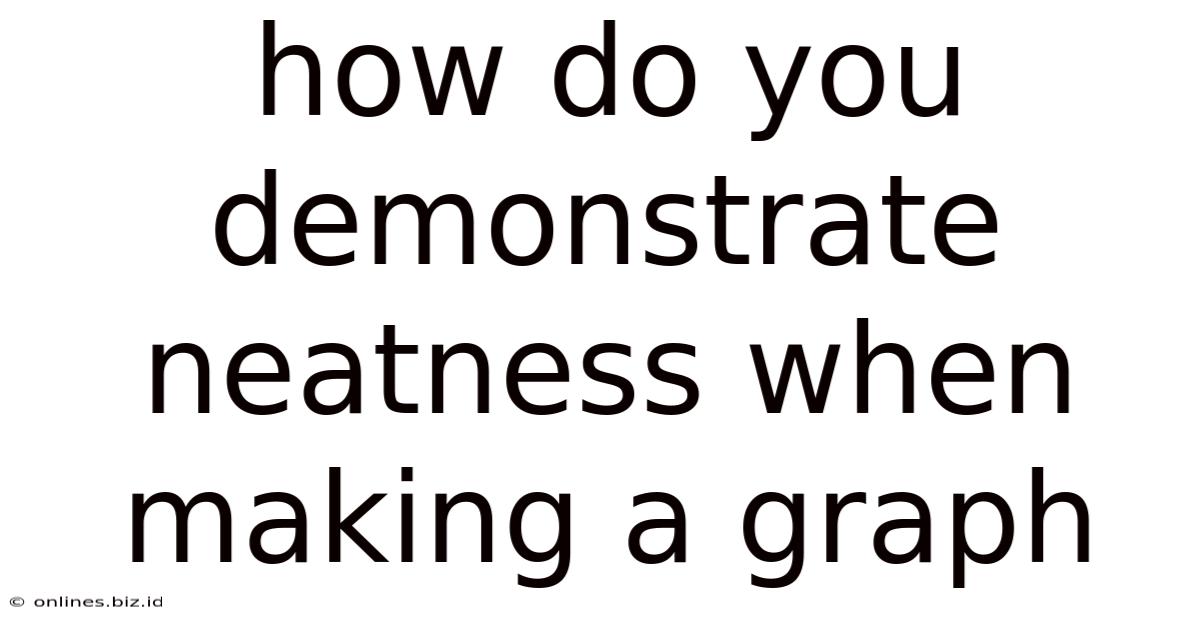
Table of Contents
How to Demonstrate Neatness When Making a Graph: A Comprehensive Guide
Creating a graph isn't just about presenting data; it's about communicating information clearly and effectively. A neat graph, free from clutter and errors, significantly enhances its readability and impact. This comprehensive guide explores various aspects of creating neat graphs, covering everything from initial planning to final presentation. We’ll delve into best practices, common mistakes to avoid, and software tools that can assist in achieving professional-looking results.
I. Planning and Preparation: The Foundation of a Neat Graph
Before you even open your graphing software, meticulous planning lays the groundwork for a neat and informative graph. This initial phase significantly impacts the final product's cleanliness and clarity.
A. Defining Your Purpose and Audience:
Ask yourself: What story are you trying to tell with this graph? What key insights do you want your audience to glean? Understanding your objective will guide your choices regarding the type of graph, the data to include, and the overall design.
Knowing your audience is equally crucial. A graph intended for a scientific journal will differ significantly from one presented to a general audience. Tailor the complexity and level of detail accordingly.
B. Choosing the Right Graph Type:
Different graph types serve different purposes. A poorly chosen graph type can render even the neatest presentation ineffective. Consider these common types and their applications:
- Bar Charts: Ideal for comparing categorical data. Keep bars evenly spaced and clearly labeled.
- Line Graphs: Best for showing trends over time or continuous data. Ensure the x and y axes are appropriately scaled and labeled.
- Pie Charts: Effective for showing proportions of a whole. Avoid using too many slices (more than 6 can become difficult to interpret).
- Scatter Plots: Useful for illustrating correlations between two variables. Clearly mark data points and consider adding a trend line if appropriate.
- Histograms: Show the distribution of numerical data. Pay close attention to bin size and labeling.
Choosing the wrong graph type can lead to a messy and misleading presentation. Careful selection is paramount for neatness and clarity.
C. Data Preparation and Cleaning:
Accurate and clean data is the cornerstone of any effective graph. Spend time ensuring your data is:
- Accurate: Double-check your data for errors. Incorrect data will lead to an inaccurate and ultimately messy-looking graph.
- Consistent: Use consistent units and formatting throughout your dataset. Inconsistent data leads to confusion and detracts from neatness.
- Relevant: Include only the data necessary to tell your story. Unnecessary data clutters the graph and obscures the key message.
II. Creating the Graph: Attention to Detail is Key
With your planning complete, it's time to create the graph itself. Pay meticulous attention to the following aspects:
A. Axis Labels and Titles:
Clear and concise labels are essential. Use:
- Descriptive labels: Clearly identify what each axis represents.
- Appropriate units: Specify the units of measurement (e.g., kilograms, dollars, percentages).
- Concise titles: Summarize the graph's content in a clear and informative title.
- Consistent font: Maintain consistent font size and style throughout the graph, including axis labels, titles, and legends.
Poorly labeled axes are a major source of graph untidiness and misinterpretation. Invest time in creating precise and informative labels.
B. Scaling and Tick Marks:
Proper scaling ensures your data is represented accurately and prevents distortion. Avoid:
- Unnecessary stretching or compression: Choose a scale that allows for even distribution of data points.
- Uneven intervals: Maintain consistent intervals between tick marks on both axes.
- Overly cluttered scales: If the range of your data is vast, consider using a logarithmic scale or breaking the axes.
C. Data Point Representation:
Data points should be clearly visible and easy to distinguish. Consider:
- Appropriate markers: Use distinct markers (circles, squares, triangles) to represent different data series.
- Clear colors: Choose colors that contrast well and are easy to distinguish, especially for those with color vision deficiencies.
- Limited data points: Avoid overwhelming the graph with too many data points. If necessary, aggregate or summarize data before plotting.
Poorly represented data points can make a graph appear cluttered and confusing. Choose representations that maximize clarity.
D. Legends and Annotations:
Legends are crucial when depicting multiple data series. Ensure:
- Clear labeling: Each series should be clearly labeled in the legend.
- Strategic placement: Place the legend where it doesn't obscure the data.
- Consistent style: Maintain consistent font and color with the graph's other elements.
Annotations, if needed, should be brief, clear, and positioned to avoid obscuring data points. Avoid over-annotating.
E. Gridlines and Background:
Use gridlines sparingly, if at all. Too many gridlines can make the graph appear cluttered. If using gridlines, choose a subtle color and style that doesn't detract from the data. Keep the background simple and unobtrusive; a plain white background is often the best choice. Minimize distractions.
III. Software and Tools: Enhancing Neatness and Efficiency
Various software tools can significantly improve the neatness of your graphs.
A. Spreadsheet Software (Excel, Google Sheets):
These programs offer built-in graphing features. While basic, they can create neat graphs with careful attention to detail. Utilize formatting options to adjust colors, fonts, and axis labels.
B. Specialized Graphing Software (R, Python with Matplotlib):
For more advanced graphs or larger datasets, programming languages like R or Python with libraries like Matplotlib provide greater control and customization. This allows for highly customized and neat visualizations. However, a strong understanding of the software is needed.
C. Data Visualization Tools (Tableau, Power BI):
These interactive data visualization tools allow for the creation of highly sophisticated and visually appealing graphs. They offer many options for customization and often handle large datasets efficiently.
IV. Common Mistakes to Avoid:
- Cluttered Axes: Too many tick marks or labels.
- Inconsistent Font Styles: Mixing different fonts and sizes.
- Poor Color Choices: Using colors that clash or are difficult to distinguish.
- Misleading Scales: Stretching or compressing axes to exaggerate or downplay trends.
- Unnecessary 3D Effects: 3D graphs often make it difficult to interpret the data.
- Over-Annotation: Too many annotations can obscure the data.
- Lack of Clear Titles and Labels: Failing to clearly identify axes and the graph’s overall purpose.
- Unnecessary Elements: Including elements that don't contribute to understanding the data.
Avoiding these common mistakes significantly improves the neatness and overall effectiveness of your graphs.
V. Final Review and Refinement: The Polish
Before finalizing your graph, take time to review your work carefully. Look for any inconsistencies, errors, or areas that could be improved. Consider these questions:
- Is the graph easy to understand? Can someone unfamiliar with the data readily grasp the key message?
- Is the information presented accurately? Are the data points and labels correct?
- Is the overall design neat and uncluttered? Is there anything that could distract from the data?
- Is the graph suitable for the intended audience? Is the level of detail and complexity appropriate?
A final, careful review ensures a professional and polished presentation.
VI. Conclusion:
Creating a neat graph requires careful planning, attention to detail, and the use of appropriate tools. By following the principles outlined in this guide, you can significantly improve the clarity, effectiveness, and overall aesthetic appeal of your graphs. Remember, a well-designed graph is more than just a collection of data points; it's a powerful communication tool that can convey complex information quickly and effectively. The effort invested in neatness directly translates to enhanced understanding and a more positive impact on your audience.
Latest Posts
Latest Posts
-
You Should Avoid Palpating A Patients Pelvis If
May 11, 2025
-
Which Statement Describes An Etherchannel Implementation
May 11, 2025
-
Internal Control Procedures For Cash Receipts Do Not Require That
May 11, 2025
-
A Tiny Heart Case Study Answer Key
May 11, 2025
-
Essentials Of Investments 11th Edition Pdf
May 11, 2025
Related Post
Thank you for visiting our website which covers about How Do You Demonstrate Neatness When Making A Graph . We hope the information provided has been useful to you. Feel free to contact us if you have any questions or need further assistance. See you next time and don't miss to bookmark.