Select The Safest Place To Back Up Your Data
Onlines
May 09, 2025 · 5 min read
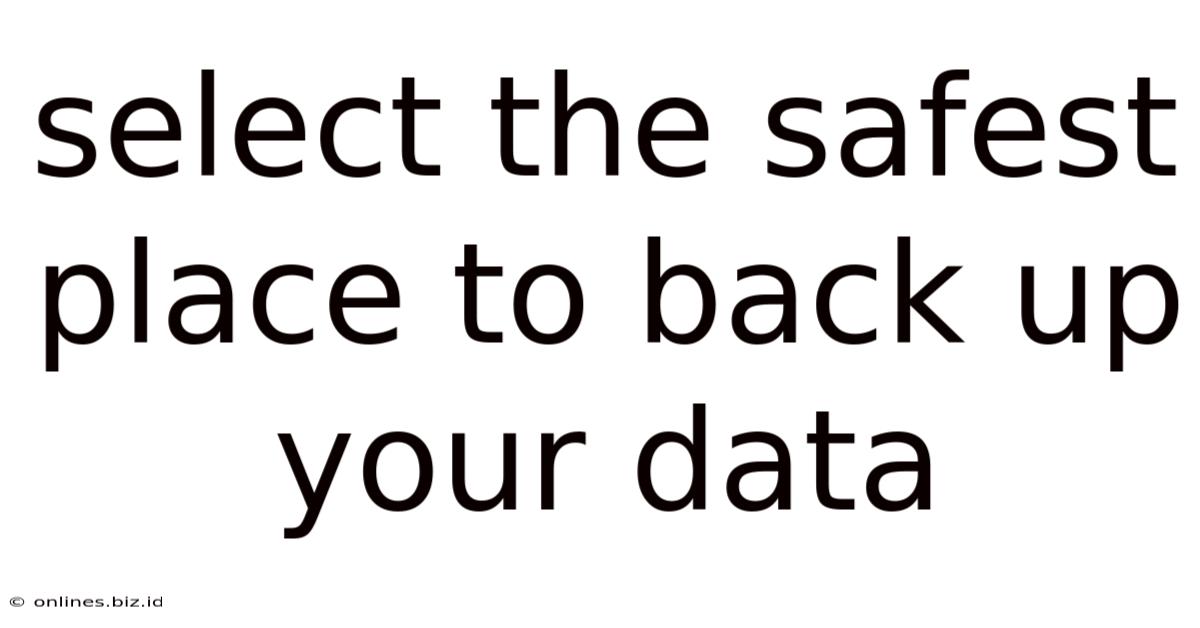
Table of Contents
- Select The Safest Place To Back Up Your Data
- Table of Contents
- Selecting the Safest Place to Back Up Your Data: A Comprehensive Guide
- Understanding Your Backup Needs: Before Choosing a Location
- 1. The Type of Data:
- 2. The Amount of Data:
- 3. Your Budget:
- 4. Your Technical Skills:
- The Safest Backup Locations: A Multi-Layered Approach
- 1. Local Backups (On-Site):
- 2. Cloud Backups (Off-Site):
- 3. Off-Site Backups (Physical):
- Choosing the Right Combination: Optimizing Your Backup Strategy
- Essential Considerations for Data Security:
- Conclusion: Prioritize Data Safety
- Latest Posts
- Related Post
Selecting the Safest Place to Back Up Your Data: A Comprehensive Guide
Data loss is a nightmare scenario for anyone, from individuals to large corporations. A single hard drive failure, a ransomware attack, or even a natural disaster can wipe out years' worth of precious photos, important documents, and irreplaceable memories. Therefore, implementing a robust data backup strategy is paramount. But where's the safest place to keep your backups? The answer isn't a single location, but rather a multi-layered approach that combines various methods and locations to maximize safety and accessibility.
Understanding Your Backup Needs: Before Choosing a Location
Before we dive into specific backup locations, let's first establish your backup needs. Several factors determine the best strategy for you:
1. The Type of Data:
- Critical Data: This includes financial records, legal documents, and irreplaceable personal files. These require the most robust and secure backup strategy.
- Important Data: This might include work projects, important emails, and personal photos. While not as critical as the first category, losing this data would still be inconvenient and potentially costly.
- Less Critical Data: This includes less important files, duplicates, or easily replaceable data. The backup strategy for this category can be less intensive.
2. The Amount of Data:
The volume of data directly impacts the storage solution you'll need. A few gigabytes can be easily handled by a single external hard drive, while terabytes of data might require a cloud-based solution or a more sophisticated network-attached storage (NAS) device.
3. Your Budget:
Backup solutions range from free cloud storage options with limited capacity to expensive enterprise-grade solutions. Your budget will significantly influence your choices.
4. Your Technical Skills:
Some backup solutions are more user-friendly than others. If you're not technically inclined, choose a solution with a simple interface and clear instructions.
The Safest Backup Locations: A Multi-Layered Approach
The safest approach involves a 3-2-1 backup strategy:
- 3 Copies of your data: This ensures redundancy and protects against data loss from a single point of failure.
- 2 Different Media: This safeguards against media failure. For instance, one copy on a hard drive, another on a cloud service.
- 1 Offsite Backup: This protects against physical events like fire, theft, or natural disasters that could destroy your primary and secondary backups.
Let's explore specific locations:
1. Local Backups (On-Site):
-
External Hard Drives: A cost-effective option for smaller datasets. Opt for a robust external hard drive with a high capacity and ensure it's regularly backed up itself. Consider using multiple external drives for redundancy. Remember: Keep the external hard drive in a separate location from your main computer. A fire could destroy both.
-
Network Attached Storage (NAS): A NAS device provides centralized storage and backup capabilities for multiple computers on your network. It offers greater capacity and security features than a single external hard drive, often including RAID configurations for data redundancy.
-
USB Flash Drives: While convenient for smaller files and quick transfers, they are not ideal for long-term storage due to their susceptibility to damage and limited capacity. Use them as a supplementary backup method, not your primary one.
2. Cloud Backups (Off-Site):
-
Cloud Storage Services: Services like Google Drive, Dropbox, OneDrive, and iCloud offer convenient off-site backups. They are accessible from anywhere with an internet connection, but data security and privacy are crucial considerations. Choose a reputable provider with strong security measures.
-
Cloud Backup Services: Specialized cloud backup services like Backblaze, CrashPlan, and Acronis offer features specifically designed for data protection and often include versioning and disaster recovery capabilities. These services typically handle larger datasets more efficiently than general-purpose cloud storage.
3. Off-Site Backups (Physical):
-
External Hard Drives Stored at a Separate Location: This is a simple, cost-effective way to ensure off-site protection. Store the drive at a friend's house, a safety deposit box, or another secure location away from your home or office.
-
Physical Media (DVDs or Blu-ray Discs): While less convenient than other methods, they offer long-term storage for important data. However, they are easily damaged and have limited capacity. They should be considered a supplementary backup method, not a primary one.
Choosing the Right Combination: Optimizing Your Backup Strategy
The optimal backup strategy involves a combination of the above methods to create multiple copies of your data across different media and locations. Consider these examples:
-
For a home user with a moderate amount of data: A combination of an external hard drive for local backups, and a cloud storage service (like Google Drive or Dropbox) for off-site backups.
-
For a small business with a large amount of critical data: A combination of a NAS device for local backups, a cloud backup service (like Backblaze or CrashPlan) for off-site backups, and a physical off-site copy stored at a separate location.
-
For individuals with irreplaceable photos and videos: Using a cloud backup service with versioning capabilities in conjunction with external hard drives kept in separate physical locations is recommended. This allows for retrieval even if a hard drive fails or is lost.
Essential Considerations for Data Security:
Regardless of your chosen backup method, prioritize data security:
- Strong Passwords: Use strong, unique passwords for all your accounts and devices.
- Two-Factor Authentication (2FA): Enable 2FA wherever possible for an extra layer of security.
- Regular Backups: Schedule regular backups to minimize data loss in case of an incident. Consider automated backup scheduling.
- Data Encryption: Encrypt your backups to protect your data from unauthorized access, especially if using cloud storage or external drives.
- Regular Software Updates: Keep your operating systems, applications, and backup software updated with the latest security patches.
- Security Software: Use reputable antivirus and anti-malware software on all your devices.
- Choose Reputable Providers: Select trusted cloud storage providers and backup services with strong security reputations.
Conclusion: Prioritize Data Safety
Data loss can have severe consequences, both personally and professionally. By implementing a robust multi-layered backup strategy that combines local, cloud, and off-site backups, you can significantly reduce the risk of data loss and protect your valuable information. Remember to regularly review and update your backup plan to ensure it meets your evolving needs and security requirements. The peace of mind knowing your data is safe is invaluable. Don't wait until it's too late; start protecting your data today.
Latest Posts
Related Post
Thank you for visiting our website which covers about Select The Safest Place To Back Up Your Data . We hope the information provided has been useful to you. Feel free to contact us if you have any questions or need further assistance. See you next time and don't miss to bookmark.