Simulation Lab 12.2: Module 12 Configuring Snmp Service And Traps
Onlines
May 02, 2025 · 6 min read
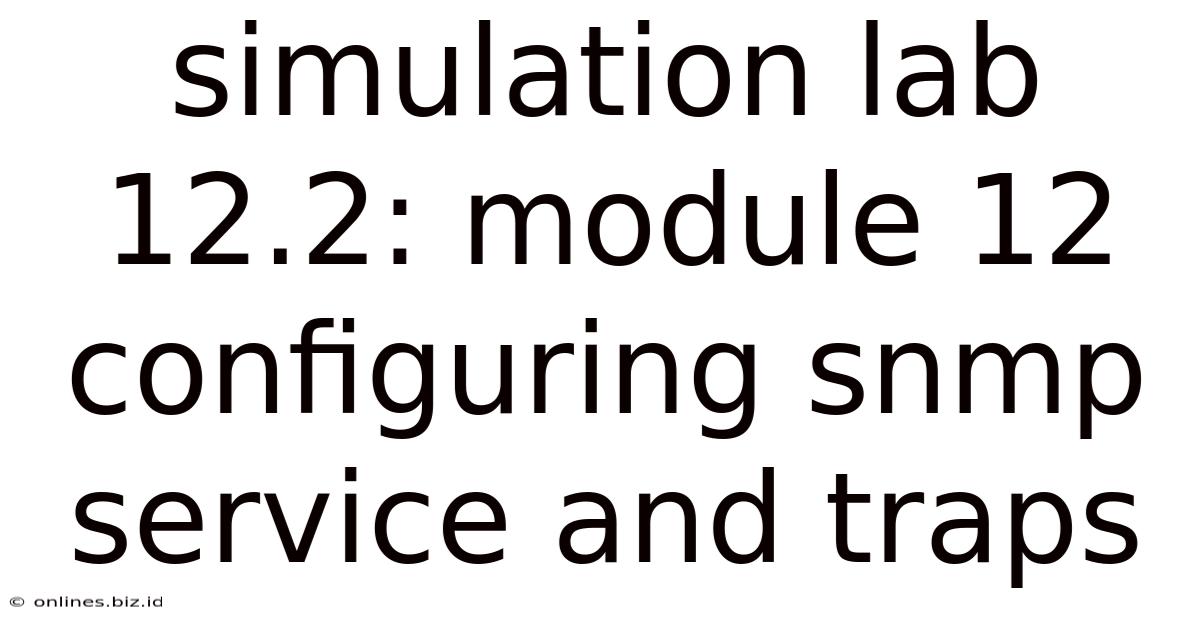
Table of Contents
- Simulation Lab 12.2: Module 12 Configuring Snmp Service And Traps
- Table of Contents
- Simulation Lab 12.2: Module 12 Configuring SNMP Service and Traps
- Understanding SNMP: The Foundation of Network Management
- Key SNMP Components:
- Configuring SNMP Service: Step-by-Step Guide (Simulation Lab 12.2)
- 1. Enabling the SNMP Service:
- 2. Access Control Lists (ACLs) for Enhanced Security:
- 3. Configuring SNMP Contact and Location:
- 4. Setting up SNMP Traps:
- 5. Verifying the Configuration:
- Working with SNMP Traps: Event Notification and Troubleshooting
- Types of SNMP Traps:
- Analyzing and Responding to Traps:
- Security Best Practices for SNMP:
- Advanced SNMP Concepts and Considerations:
- Conclusion: Mastering SNMP for Effective Network Management
- Latest Posts
- Related Post
Simulation Lab 12.2: Module 12 Configuring SNMP Service and Traps
This comprehensive guide delves into Simulation Lab 12.2, focusing on Module 12: Configuring the SNMP service and traps. We'll explore the intricacies of Simple Network Management Protocol (SNMP), its crucial role in network monitoring, and the practical steps involved in setting up and managing SNMP services and traps within a simulated network environment. This guide is designed to be both informative and practically useful, equipping you with the knowledge and skills to effectively configure and utilize SNMP in real-world scenarios.
Understanding SNMP: The Foundation of Network Management
Before diving into the lab simulation, let's establish a firm understanding of SNMP. SNMP is a powerful network protocol that enables the monitoring and management of network devices. It allows administrators to remotely collect data from managed devices, such as routers, switches, and servers, providing valuable insights into their performance, status, and configuration.
SNMP operates on a client-server architecture. The Network Management System (NMS) acts as the client, querying the managed devices (Agents) for information. Agents respond with data based on the requests received from the NMS. This data exchange is crucial for proactive network management and troubleshooting.
Key SNMP Components:
- SNMP Manager (NMS): The central control point, responsible for initiating requests and receiving responses from managed devices.
- SNMP Agent: Resides on the managed device, collecting data and responding to requests from the NMS.
- Management Information Base (MIB): A structured database containing information about the managed device's status, configuration, and performance. MIBs define the specific data that can be retrieved through SNMP.
- SNMP Messages: These are used for communication between the manager and the agent. Common message types include:
- GetRequest: Retrieves the value of a specific object.
- GetResponse: Provides the requested value.
- SetRequest: Modifies the value of a specific object.
- Trap: An unsolicited message sent by the agent to the manager to signal an event, such as an error or threshold breach.
Configuring SNMP Service: Step-by-Step Guide (Simulation Lab 12.2)
The Simulation Lab 12.2 focuses on practical application. Let's break down the configuration steps, mirroring the lab's likely sequence:
1. Enabling the SNMP Service:
This is the first crucial step. Most devices enable SNMP through their command-line interface (CLI). You will likely use commands like (adapt these to your specific simulation environment):
enable: (to enter privileged EXEC mode)configure terminal: (to enter global configuration mode)snmp-server community <community_string> <access_list>: This command configures the SNMP community string, a password-like mechanism that controls access to the device's MIB.<community_string>is a secret string, and<access_list>specifies the level of access (read-only, read-write). Choosing strong, unique community strings is crucial for security. Examples includepublic(for read-only access) andprivate(for read-write access).
2. Access Control Lists (ACLs) for Enhanced Security:
Security is paramount. Avoid using default community strings like "public". Instead, create specific ACLs to restrict access based on IP addresses or subnets. For instance:
access-list 100 permit ip 192.168.1.0 0.0.0.255: This allows only devices within the 192.168.1.0/24 subnet to access the SNMP service.
Then link the ACL to your SNMP community string:
snmp-server community my_secure_community 100 ro: This configures a community stringmy_secure_communitywith read-only (ro) access granted only to the IP addresses defined in ACL 100. You can userwfor read-write access.
3. Configuring SNMP Contact and Location:
These parameters are for informational purposes, providing details about the device and its administrator.
snmp-server contact "John Doe <john.doe@example.com>": Sets the contact information.snmp-server location "Network Operations Center": Specifies the device's location.
4. Setting up SNMP Traps:
SNMP traps are invaluable for alerting the NMS about critical events. You need to configure the trap destination IP address. The commands will look similar to:
snmp-server host <NMS_IP_address> <community_string> version 2c: This sets the IP address of your NMS (Network Management System) as a trap receiver. Replace<NMS_IP_address>with the actual IP address of your NMS and<community_string>with the appropriate community string for the NMS to receive traps.version 2cspecifies the SNMP version. You might need to configure a specific port if the NMS isn't listening on the default SNMP port (161).
5. Verifying the Configuration:
After completing the configuration, verify that SNMP is running correctly. You can use commands like:
show snmp community: This displays the configured SNMP communities.show snmp: This shows the overall SNMP configuration status.
Working with SNMP Traps: Event Notification and Troubleshooting
SNMP traps are crucial for proactive network management. They provide real-time alerts when specific events occur on the monitored devices. These events can range from simple interface errors to critical system failures. Properly configured traps enable rapid response and minimize downtime.
Types of SNMP Traps:
The types of traps generated depend on the device and its MIB. Common trap types include:
- System Traps: Indicate critical system events like restarts, authentication failures, or low memory conditions.
- Interface Traps: Report events related to network interfaces, such as link status changes, errors, or excessive collisions.
- Environmental Traps: Signal issues related to the device's physical environment, such as temperature changes or power failures.
Analyzing and Responding to Traps:
The NMS receives traps and logs them. Administrators should analyze these logs to understand the nature of the events and take appropriate action. The response can involve troubleshooting the issue, escalating it to the appropriate team, or implementing preventive measures.
Security Best Practices for SNMP:
Security is a primary concern when deploying SNMP. Improperly secured SNMP can expose your network to significant vulnerabilities. Here are crucial security measures:
- Strong Community Strings: Avoid default community strings ("public," "private"). Use strong, unique, and randomly generated strings for each device and access level.
- Access Control Lists (ACLs): Restrict access to the SNMP service based on IP addresses or subnets. This prevents unauthorized access from external sources.
- SNMPv3: Consider using SNMPv3, which provides enhanced security features such as authentication and encryption. This is especially crucial for environments with sensitive data.
- Regular Audits: Regularly audit your SNMP configuration to ensure that it remains secure and up-to-date. Identify and address any potential weaknesses.
- Network Segmentation: Segment your network to isolate managed devices from the rest of the network. This limits the impact of a potential SNMP compromise.
Advanced SNMP Concepts and Considerations:
- Bulk Transfers: Optimize SNMP performance by using bulk transfer operations to retrieve large amounts of data efficiently.
- SNMP MIB Browsers: Use MIB browsers to navigate and understand the structure of the MIBs on your managed devices.
- SNMP Walk: The
snmpwalkcommand allows retrieving values for all objects within a specific MIB branch. - Integration with Monitoring Tools: Integrate SNMP with network monitoring tools for centralized monitoring and alerting capabilities. Many commercial and open-source monitoring systems support SNMP.
Conclusion: Mastering SNMP for Effective Network Management
Simulation Lab 12.2 provides a valuable hands-on experience in configuring and managing SNMP services and traps. By understanding the fundamental concepts, implementing best practices, and utilizing the tools and techniques discussed here, you can effectively monitor, manage, and troubleshoot your network, ensuring optimal performance, availability, and security. Remember that strong security practices are paramount; never underestimate the importance of robust authentication and access control when deploying SNMP in any production environment. Regular review and updates of your SNMP configuration are also vital to maintaining a secure and efficient network management system.
Latest Posts
Related Post
Thank you for visiting our website which covers about Simulation Lab 12.2: Module 12 Configuring Snmp Service And Traps . We hope the information provided has been useful to you. Feel free to contact us if you have any questions or need further assistance. See you next time and don't miss to bookmark.