The Operating System Provides Several Essential Functions Except The Following
Onlines
May 08, 2025 · 6 min read
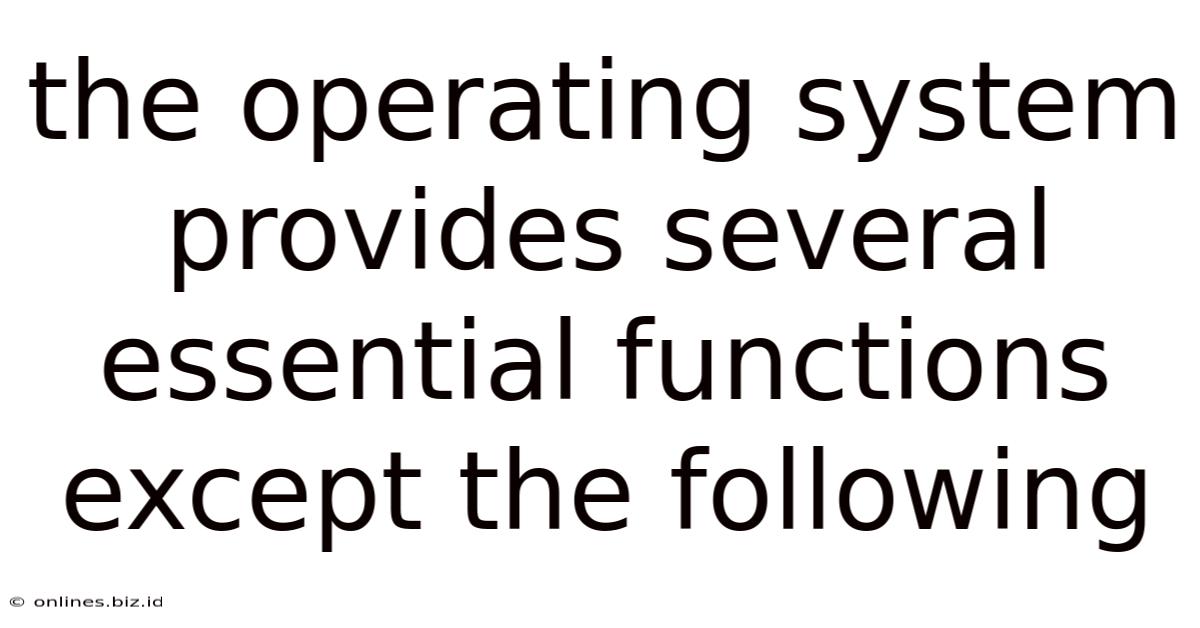
Table of Contents
The Operating System: A Deep Dive into What It Doesn't Do (and What It Does)
Operating systems (OS) are the unsung heroes of the digital world. They're the invisible layer between you and the hardware, making everything from launching applications to managing files feel seamless. But despite their ubiquitous nature and seemingly limitless capabilities, there are crucial functions that operating systems don't directly perform. Understanding these limitations is key to appreciating the OS's true role and the collaborative nature of modern computing.
This article delves into the core functions an OS does handle, contrasting them with the tasks it explicitly leaves to other software and hardware components. We'll explore the intricate interplay between the OS and its environment, demystifying the complexities of modern computing.
What an Operating System DOES Do: The Core Functions
Before tackling what an OS doesn't do, let's establish a solid understanding of its primary responsibilities. These fundamental functions are the bedrock upon which all other software operates:
1. Hardware Management: The Conductor of the Orchestra
The OS acts as the central manager of all hardware resources. This includes:
-
Processor Management: Allocating CPU time to different processes, ensuring fair and efficient usage. This involves scheduling tasks, prioritizing critical processes, and handling interrupts. The OS prevents conflicts and ensures smooth operation even under heavy load.
-
Memory Management: Organizing and allocating RAM effectively. This involves techniques like virtual memory, paging, and swapping, which allow the system to run more programs than physically available RAM would allow. The OS cleverly manages this limited resource, preventing crashes and ensuring optimal performance.
-
Device Management: Interacting with peripherals like keyboards, mice, printers, and storage devices. It provides a standardized interface, allowing applications to access hardware without needing to understand the specifics of each device. This abstraction simplifies software development and enhances portability.
-
File System Management: Organizing and managing files and directories on storage devices. The OS provides a hierarchical structure, allowing users to easily locate and access their data. It handles file creation, deletion, modification, and access control, ensuring data integrity and security.
2. Process Management: Juggling Multiple Tasks
Modern computers often run multiple applications concurrently. The OS efficiently manages these processes, including:
-
Creating and Terminating Processes: The OS creates new processes when you launch an application and terminates them when they're finished or closed.
-
Process Scheduling: Determining which process gets CPU time and for how long. This ensures that all running applications receive a fair share of resources, preventing any single process from monopolizing the system.
-
Inter-process Communication (IPC): Facilitating communication between different processes, enabling them to share data and coordinate their actions. This is crucial for applications that need to work together.
-
Process Synchronization: Managing access to shared resources to prevent conflicts and data corruption. The OS employs mechanisms like semaphores and mutexes to ensure that only one process can access a shared resource at a time.
3. User Interface (UI): The Bridge Between Human and Machine
The OS provides the interface through which users interact with the computer. This can take various forms:
-
Command-line Interface (CLI): A text-based interface where users type commands to interact with the system. While less visually appealing, CLIs offer precise control and efficiency for experienced users.
-
Graphical User Interface (GUI): A visually rich interface featuring windows, icons, menus, and pointers (WIMP). GUIs are user-friendly and intuitive, making computers accessible to a wider audience.
The OS ensures the UI is responsive, stable, and consistent, providing a positive user experience.
4. Security: The Guardian of Your Data
The OS plays a vital role in protecting the system and user data from unauthorized access and malicious software:
-
Authentication and Authorization: Verifying user identity and controlling access to system resources. This typically involves passwords, usernames, and access control lists (ACLs).
-
Security Policies: Enforcing rules and regulations to protect the system from threats. This includes managing user permissions, controlling network access, and implementing security updates.
-
Malware Protection: Detecting and preventing malicious software from infecting the system. While the OS provides a foundation for security, dedicated antivirus and anti-malware software are often necessary for comprehensive protection.
What an Operating System DOES NOT Do: The Boundaries of its Power
While the OS performs numerous vital tasks, it importantly doesn't do everything. Understanding these limitations clarifies its role within the broader computing ecosystem:
1. Application Development: The OS is a Platform, Not a Developer
The operating system provides the environment for applications to run, but it doesn't create the applications themselves. Application development is a separate process, requiring specialized skills and tools. The OS provides APIs (Application Programming Interfaces) to allow developers to interact with system resources, but the actual coding and design of applications are entirely separate tasks.
2. Hardware Design and Manufacturing: The OS Runs On It, It Doesn't Build It
The OS relies on the underlying hardware, but it doesn't design or manufacture the hardware components. The creation of CPUs, memory chips, hard drives, and other hardware is the domain of hardware engineers and manufacturers. The OS is simply a software layer that interacts with the hardware.
3. Specific Application Logic: The OS is General-Purpose, Applications are Specific
While the OS provides a framework for applications to run, it doesn't contain the specific logic that dictates the function of each application. A word processor, for instance, contains its own code for handling text formatting, spell-checking, and other tasks; the OS merely provides the environment in which this application runs.
4. Data Creation and Content Generation: The OS Manages, It Doesn't Create
The OS manages data and files, but it doesn't create the actual data or content itself. This is the role of users and applications. The OS provides the tools for organizing, storing, and accessing data, but the data itself is external to the OS.
5. Network Communication Protocols (Beyond Basic Networking): The OS Facilitates, Applications Utilize
While the OS handles the basic networking functions, like connecting to a network and managing network interfaces, it doesn't define the specific communication protocols used by applications. Protocols like HTTP, FTP, and SMTP are defined separately and implemented by individual applications. The OS provides the low-level networking infrastructure; the applications build upon it.
6. Physical Device Drivers (Beyond Basic Functionality): Specialized Drivers are Needed for Complex Devices
While the OS provides a basic framework for interacting with devices, it often relies on device-specific drivers to handle the intricacies of complex hardware. These drivers are created by hardware manufacturers or third-party developers and are not part of the core OS. The OS provides the architecture for these drivers to integrate, but the drivers themselves are distinct.
7. Anti-Virus and Anti-Malware Software: OS provides a foundation, not the solution
Although the OS incorporates security features, it doesn’t inherently provide complete protection against malware. Dedicated anti-virus and anti-malware software are required to actively scan for and remove malicious software. The OS creates a secure environment, but doesn't independently defend against sophisticated threats.
Conclusion: The Operating System's Collaborative Role
The operating system is a powerful but ultimately limited component of the computing ecosystem. It excels at managing hardware resources, running applications, and providing a user-friendly interface. However, it relies heavily on other software and hardware components to perform tasks outside its core functionality. Understanding this collaborative nature is crucial for appreciating the intricate interplay between the OS and the broader computing landscape. The OS is the foundation, but the applications, hardware, and security software all work together to create the complete computing experience. Appreciating these limitations, rather than viewing the OS as a singular omnipotent entity, provides a more nuanced and complete understanding of how modern computing functions.
Latest Posts
Latest Posts
-
Which Of The Following Is True About Needs Met Ratings
May 08, 2025
-
Genotype Is Most Accurately Described As
May 08, 2025
-
All Of The Following Statements Describe A Mewa Except
May 08, 2025
-
Which Of The Following Statements About Gender Is True
May 08, 2025
-
Which Of The Following Is True About Corporate Ownership
May 08, 2025
Related Post
Thank you for visiting our website which covers about The Operating System Provides Several Essential Functions Except The Following . We hope the information provided has been useful to you. Feel free to contact us if you have any questions or need further assistance. See you next time and don't miss to bookmark.