Trojan Horse Programs Memory-scrapers And Spyware Are Examples Of
Onlines
May 08, 2025 · 6 min read
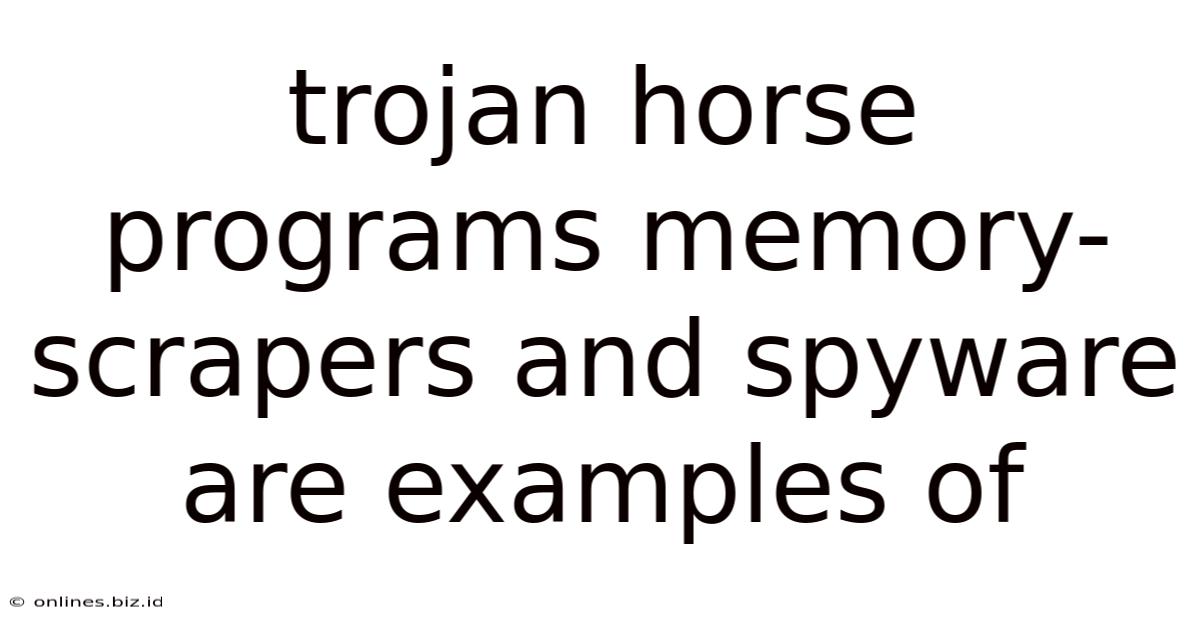
Table of Contents
Trojan Horse Programs: Memory Scrapers, Spyware, and More – Understanding the Threats
The digital landscape is rife with threats, and understanding the various forms these threats take is crucial for online safety. This article delves into the world of Trojan horse programs, focusing specifically on memory scrapers and spyware, explaining what they are, how they work, and how to protect yourself. We will also explore other insidious forms of malware that often fall under the Trojan horse umbrella.
What is a Trojan Horse Program?
A Trojan horse program, often simply called a "Trojan," is a type of malicious software disguised as a legitimate program or file. Unlike viruses, Trojans don't replicate themselves; instead, they rely on social engineering or other deceptive tactics to infiltrate a system. Once inside, they can perform a variety of harmful actions, ranging from stealing data to disabling security software. The name derives from the ancient Greek tale, where a seemingly harmless gift hid a destructive secret within. This perfectly encapsulates the nature of these deceptive programs.
Key Characteristics of Trojans:
- Deceptive nature: They often masquerade as harmless applications, such as games, updates, or productivity tools.
- Lack of self-replication: Unlike viruses, they don't create copies of themselves to spread to other files or systems.
- Harmful payload: Their primary purpose is to deliver a harmful payload, which can range from data theft to system damage.
- Spread through various methods: They can be spread through email attachments, malicious websites, infected downloads, and even through software vulnerabilities.
Memory Scrapers: Stealing Your Secrets from RAM
Memory scrapers are a particularly insidious type of Trojan. Instead of focusing on persistent data storage on your hard drive, they target your system's Random Access Memory (RAM). RAM is volatile memory; its contents are lost when the computer is powered down. However, while the computer is running, RAM holds a wealth of sensitive information, including passwords, credit card numbers, and other confidential data.
How Memory Scrapers Work:
Memory scrapers work by accessing and copying the contents of your RAM. This allows them to capture sensitive data in real-time, even if that data isn't permanently stored on your hard drive. They often work in conjunction with keyloggers (discussed later) to capture login credentials as they're typed. The scraped data is then exfiltrated—sent to a remote server controlled by the attacker—often without the user's knowledge.
Why RAM is a Target:
- Real-time data: RAM contains data actively being used by the system, including temporary files and sensitive information in active processes.
- Difficult to detect: Traditional antivirus software often struggles to detect memory scrapers because they operate in RAM, which is constantly changing.
- Data in transit: They can intercept data as it's being transmitted, such as passwords being sent to a website.
Spyware: The Silent Watcher
Spyware is another prevalent type of Trojan designed to monitor and collect information about your computer activity without your knowledge or consent. This information can include browsing history, keystrokes, passwords, and even webcam captures. Spyware can be incredibly damaging, as it can lead to identity theft, financial fraud, and other serious consequences.
Types of Spyware:
- Keyloggers: These record every keystroke you make, capturing passwords, credit card numbers, and other sensitive information.
- Screen loggers: These capture screenshots of your screen activity, providing attackers with visual access to your actions.
- Webcam spyware: This accesses your webcam to record video of your surroundings without your knowledge.
- Tracking cookies: While not strictly spyware, these can track your browsing activity and build profiles of your online behavior.
How Spyware Spreads:
Spyware often spreads through the same methods as other Trojans:
- Malicious downloads: Downloading infected files from untrusted sources can install spyware on your system.
- Drive-by downloads: Visiting compromised websites can automatically download spyware without your explicit consent.
- Bundled software: Some free software packages bundle spyware with their installers. Always read the EULA (End-User License Agreement) carefully.
- Email attachments: Opening infected email attachments can unleash spyware onto your system.
Other Types of Trojans Under the Umbrella
While memory scrapers and spyware are prominent examples, the category of Trojan horse programs encompasses a broad range of malicious software:
- Remote Access Trojans (RATs): These give attackers complete control over your computer, allowing them to access files, install other malware, and even control your webcam and microphone.
- Backdoors: These create hidden access points to your system, allowing attackers to bypass security measures and gain unauthorized access.
- Rootkits: These are designed to hide the presence of malware on your system, making detection and removal extremely difficult.
- DDoS Trojans: These can turn your computer into a part of a botnet, used to launch distributed denial-of-service (DDoS) attacks against other systems.
- Data-destroying Trojans: Some Trojans are designed to simply destroy data on your system, causing significant damage and disruption.
- Ransomware: A more recent, especially dangerous category of Trojan that encrypts your data and demands a ransom for its release.
Protecting Yourself from Trojan Horse Programs
Protecting your computer from Trojan horse programs requires a multi-layered approach:
- Install and maintain reputable antivirus software: Regularly update your antivirus software and run scans to detect and remove malware.
- Keep your software updated: Patching software vulnerabilities is crucial, as Trojans often exploit these weaknesses to gain access to your system.
- Be cautious about email attachments and links: Avoid opening attachments from unknown senders and be wary of suspicious links.
- Only download software from trusted sources: Download software only from official websites or reputable app stores.
- Use strong passwords and enable two-factor authentication: This adds an extra layer of security to your accounts.
- Be aware of phishing scams: Phishing attempts often try to trick you into revealing sensitive information or downloading malware.
- Educate yourself: Stay informed about the latest malware threats and security best practices.
- Enable firewall protection: A firewall helps to block unauthorized access to your system.
- Regularly back up your data: This protects your information even if your system is compromised.
Conclusion
Trojan horse programs, including memory scrapers and spyware, represent a significant threat to computer security. Understanding their methods of operation and implementing robust security measures is vital for protecting your personal information and ensuring the safety of your system. By remaining vigilant, educated, and proactive, you can significantly reduce your risk of infection and safeguard your digital life. Remember, the best defense against Trojans is a combination of strong security software, cautious online behavior, and regular updates. The constant evolution of these threats necessitates continuous vigilance and adaptation in our security practices. Staying informed about emerging threats is a crucial component of maintaining a secure digital environment.
Latest Posts
Latest Posts
-
Which Of The Following Notions Regarding Hypnosis Is True
May 09, 2025
-
What Information Is Required To Accurately Code Osteoarthritis In Icd 10 Cm
May 09, 2025
-
Which Is True Regarding Thermal Support For Rats During Anesthesia
May 09, 2025
-
What Benefits Does Replication Provide Check All That Apply
May 09, 2025
-
A Biological Perspective Would Be Least Helpful For Explaining The
May 09, 2025
Related Post
Thank you for visiting our website which covers about Trojan Horse Programs Memory-scrapers And Spyware Are Examples Of . We hope the information provided has been useful to you. Feel free to contact us if you have any questions or need further assistance. See you next time and don't miss to bookmark.