What Are The Visualization Tooltips Used For
Onlines
May 07, 2025 · 5 min read
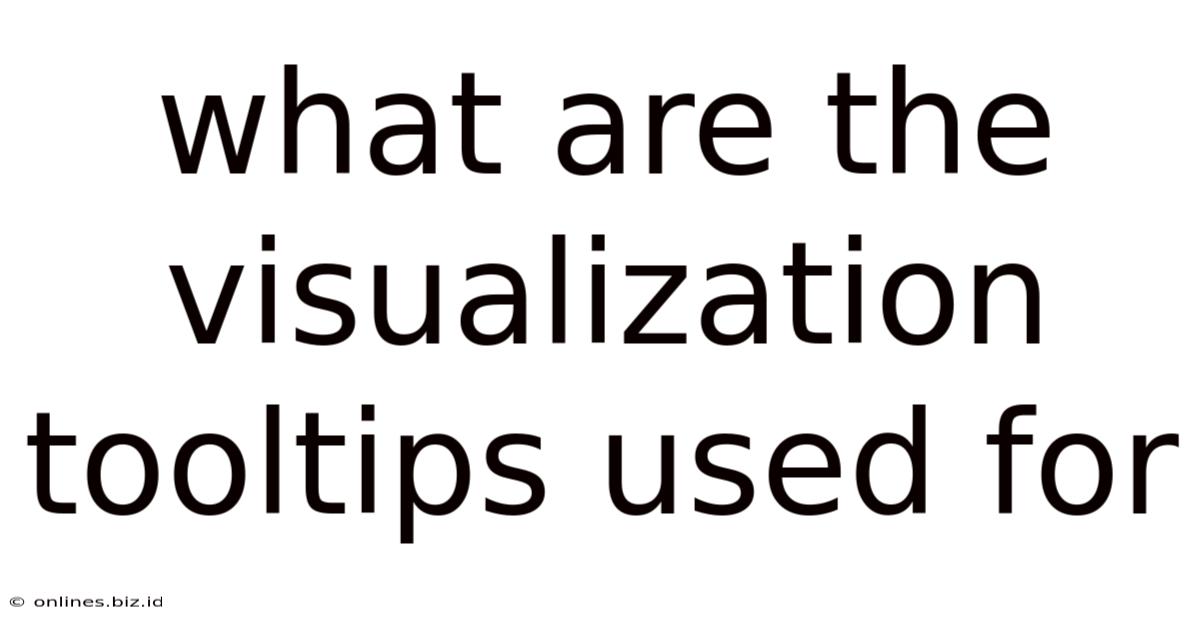
Table of Contents
What Are Visualization Tooltips Used For? Enhancing Data Understanding and User Experience
Data visualization is a powerful tool for communicating complex information quickly and effectively. However, even the most expertly crafted charts and graphs can be improved with the addition of well-designed tooltips. These small, interactive elements play a crucial role in enhancing data understanding and improving the overall user experience. This comprehensive guide delves into the various uses of visualization tooltips, exploring their functionality, benefits, and best practices for implementation.
Understanding the Role of Tooltips in Data Visualization
Tooltips, also known as hovercards or infotips, are small pop-up boxes that appear when a user hovers their mouse cursor (or taps on a touchscreen) over a specific data point or element within a visualization. They provide context-rich information about the selected element, enriching the user's interaction and comprehension. They act as miniature windows into the detailed data, providing the user with information too extensive or cumbersome to display directly on the chart itself.
Think of them as an interactive legend, dynamically revealing specific details based on user interaction. They're not just about displaying numbers; they can present a wealth of additional information, making complex datasets easily understandable.
Key Benefits of Using Effective Tooltips:
- Improved Data Comprehension: Tooltips provide granular data points that might be obscured or difficult to discern from the visualization alone. This is particularly helpful in visualizations with many data points or overlapping elements.
- Enhanced User Engagement: By allowing users to actively explore the data at their own pace, tooltips increase user engagement and foster a deeper understanding of the information presented.
- Increased Accessibility: Well-designed tooltips can significantly improve the accessibility of data visualizations for users with visual impairments or other disabilities, providing textual descriptions of visual elements.
- Clearer Communication of Insights: By presenting key details upon demand, tooltips help users quickly identify trends, patterns, and outliers within the data, fostering better decision-making.
- Reduced Cognitive Load: By providing context-specific information, tooltips reduce the cognitive load on the user, allowing them to focus on interpreting the overall trends rather than decoding individual data points.
Types of Information Displayed in Tooltips
The information displayed in a tooltip is only limited by the creativity of the designer and the richness of the underlying dataset. However, some common types of information are consistently beneficial:
1. Numerical Data:
This is the most basic type of information displayed, showing specific values for a given data point. For example, in a bar chart representing sales figures, the tooltip might display the exact sales amount for a specific month.
2. Categorical Data:
Tooltips can display categorical information associated with a data point, such as product names, geographical locations, or demographic groups. In a scatter plot visualizing customer demographics, a tooltip might display the age, gender, and location of a specific customer represented by a data point.
3. Contextual Information:
Beyond basic values, tooltips can also provide valuable contextual information. This might include additional details that clarify the meaning of the data point, such as explanations of abbreviations, units of measurement, or comparisons to other data points.
4. Interactive Elements:
Advanced tooltips can incorporate interactive elements such as links, buttons, or even smaller visualizations. For instance, a tooltip in a geographical map might include a link to detailed information about a specific location or a mini-chart showing trends over time for that region.
5. Customizations and Formatting:
Tooltips can be formatted to enhance readability and comprehension. Using appropriate font sizes, color schemes, and alignment can significantly improve user experience. They can also be customized to align with the overall visual design of the dashboard or application.
Best Practices for Designing Effective Tooltips
The effectiveness of tooltips relies heavily on thoughtful design. Here are some best practices to consider:
1. Clarity and Conciseness:
Keep the information presented concise and easy to understand. Avoid technical jargon or overly complex language. Prioritize the most important data points.
2. Visual Appeal:
Design tooltips that are visually appealing and consistent with the overall style of the visualization. Use clear fonts, appropriate colors, and sufficient spacing to enhance readability.
3. Responsiveness:
Ensure tooltips are responsive and adjust their size and position to accommodate different screen sizes and resolutions.
4. Positioning:
Carefully consider the placement of tooltips to avoid overlapping data points or obscuring other elements within the visualization. Automatic positioning algorithms can help to manage this efficiently.
5. Accessibility Considerations:
Design tooltips with accessibility in mind. Use sufficient color contrast, provide alternative text descriptions, and ensure the information is easily navigable using a keyboard.
6. Data Validation and Error Handling:
Implement data validation and error handling to prevent tooltips from displaying incorrect or misleading information.
7. Performance Optimization:
Optimize tooltips to ensure they load quickly and do not impact the performance of the visualization.
Advanced Tooltips and Future Trends
The field of data visualization is constantly evolving, and tooltips are no exception. Several advanced features and trends are shaping the future of tooltips:
- Data Linking and Drilling Down: Tooltips can facilitate navigation within a dashboard or application by providing links to more detailed views or related visualizations.
- Dynamic Updates: Tooltips can dynamically update their content based on user interactions or changes in the underlying data.
- Integration with Machine Learning: Tooltips can leverage machine learning algorithms to provide insightful summaries or predictions based on the data.
- Personalized Tooltips: Tooltips can be customized to provide different information to different users based on their roles, preferences, or access levels.
- Augmented Reality (AR) and Virtual Reality (VR): Tooltips are starting to find applications in AR and VR environments, offering immersive experiences for interacting with data.
Conclusion: The Indispensable Role of Tooltips
Tooltips are not merely an optional enhancement; they are an indispensable component of effective data visualization. By providing contextual information and enabling interactive exploration, tooltips significantly improve data comprehension, user engagement, and the overall usability of data visualizations. By adhering to best practices and embracing innovative trends, designers can leverage tooltips to create compelling and informative visualizations that drive deeper insights and better decision-making. The strategic design and implementation of tooltips are key ingredients to successful data storytelling. Investing in well-crafted tooltips is investing in a more accessible, engaging, and ultimately, more effective data visualization experience for everyone.
Latest Posts
Latest Posts
-
Anatomy And Physiology 2 Exam 4
May 08, 2025
-
The House Of The Spirits Characters
May 08, 2025
-
How Many Shallots In A Pound
May 08, 2025
-
A Facilitator Can Help The Team Solve Any Communication Problems
May 08, 2025
-
Cliff Notes For The 7 Habits Of Highly Effective People
May 08, 2025
Related Post
Thank you for visiting our website which covers about What Are The Visualization Tooltips Used For . We hope the information provided has been useful to you. Feel free to contact us if you have any questions or need further assistance. See you next time and don't miss to bookmark.