What Big Problem Does Power Query Solve
Onlines
Apr 01, 2025 · 6 min read
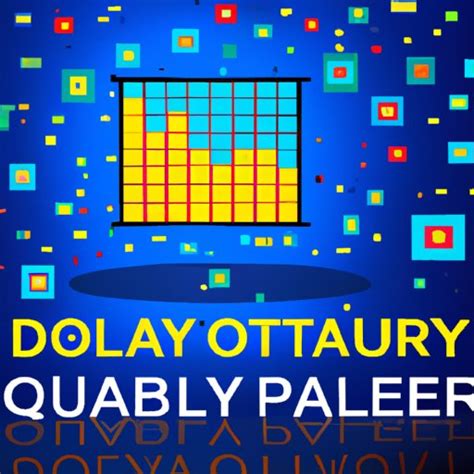
Table of Contents
What Big Problems Does Power Query Solve?
Power Query, now integrated into Microsoft Excel, Power BI, and other Microsoft products, is more than just a data import tool. It's a powerful data transformation and preparation engine that tackles a multitude of big problems faced by data analysts, business intelligence professionals, and anyone working with data from various sources. This article delves deep into the significant challenges Power Query overcomes, transforming data wrangling from a tedious chore into a manageable and efficient process.
The Data Landscape: A Minefield of Challenges
Before we explore Power Query's solutions, let's understand the messy reality of working with data in today's world. Data comes from everywhere: databases (SQL Server, Oracle, MySQL), spreadsheets (Excel, Google Sheets), flat files (CSV, TXT), APIs, web pages, and more. Each source presents its own unique set of difficulties:
1. Data Inconsistency and Incompleteness: The Messy Reality
Data rarely arrives perfectly formatted and complete. You'll often encounter:
- Missing Values: Empty cells, NULL values, or placeholders representing missing information.
- Inconsistent Data Types: Dates formatted differently, numbers stored as text, inconsistent units of measurement.
- Duplicate Data: Redundant entries that inflate the dataset and skew analysis.
- Data Errors: Typos, incorrect entries, outliers that need cleaning.
- Different Data Structures: Data from different sources might not align perfectly; some columns might be missing, named differently, or have different data types.
2. Data Transformation: A Time-Consuming Bottleneck
Transforming raw data into a usable format is incredibly time-consuming. Traditional methods involve manual manipulation in spreadsheets, leading to:
- Error-Prone Processes: Manual copy-pasting, formula creation, and data cleaning are susceptible to human errors.
- Lack of Reproducibility: Manual processes are difficult to document and reproduce, making it hard for others to understand or repeat the analysis.
- Inefficiency: Hours or even days can be spent on data preparation tasks that could be automated.
- Scalability Issues: As data volumes increase, manual methods become increasingly unsustainable.
3. Data Integration: Merging from Multiple Sources
Businesses often rely on data spread across multiple sources. Combining data from various systems is crucial but challenging due to:
- Different Schemas: Databases and files may have different structures, making it difficult to merge data seamlessly.
- Data Conflicts: Discrepancies between data entries from different sources require careful handling.
- Data Normalization: Ensuring consistency across different datasets often requires extensive normalization efforts.
- Data Security and Access: Accessing and combining data from various sources requires managing permissions and security protocols.
Power Query: The Solution to Data Chaos
Power Query elegantly addresses these challenges, offering a comprehensive solution for data preparation and integration. It achieves this through several key features:
1. Connecting to Diverse Data Sources: A Unified Gateway
Power Query excels at connecting to a vast array of data sources, eliminating the need for individual import methods for each source. This unified approach simplifies the process and saves significant time. It seamlessly integrates with:
- Databases: SQL Server, Oracle, MySQL, PostgreSQL, and many others.
- Spreadsheets: Excel, Google Sheets, and other spreadsheet formats.
- Cloud Services: Azure Blob Storage, Salesforce, OneDrive, and more.
- Web Data: Data from websites, APIs, and web services.
- Text Files: CSV, TXT, and other delimited files.
2. Data Transformation: A Visual and Intuitive Approach
Power Query's visual interface empowers users to transform data efficiently and accurately. This reduces the likelihood of errors and makes the process much more manageable. Key features include:
- Data Cleaning: Easily handle missing values, remove duplicates, filter rows, and transform data types.
- Data Shaping: Add, delete, rename columns; change data types; split columns; and merge columns.
- Data Transformation Functions: Access a wealth of built-in functions for advanced transformations like string manipulation, date formatting, and aggregation.
- Custom Functions: Create reusable functions for frequently used transformations, streamlining repetitive tasks.
- Advanced Editor: For those who prefer code, Power Query provides an advanced editor where you can write M code, a powerful scripting language for data transformation.
3. Data Integration: Effortless Merging and Joining
Power Query simplifies data integration by providing intuitive tools to merge and join data from different sources. This allows you to combine data from various sources into a unified dataset.
- Merge Queries: Combine data from multiple sources based on a common key or relationship.
- Append Queries: Stack data from multiple sources vertically.
- Relationships: Define relationships between tables to facilitate efficient data analysis.
- Data Profiling: Understand the structure and characteristics of your data before merging to prevent errors.
4. Data Visualization and Reporting: Seamless Integration with Power BI
Power Query's integration with Power BI significantly enhances the data visualization process. Once data is prepared and cleaned with Power Query, it can be easily imported into Power BI for creating interactive dashboards and reports. This seamless integration simplifies the workflow and accelerates the process of getting insights from data.
5. Automation and Reproducibility: Say Goodbye to Manual Work
Power Query promotes automation and reproducibility by enabling users to save their data transformation steps. This means that once a data transformation process is created, it can be easily re-run anytime. It also ensures that the process is consistent and repeatable. This reduces the chance of errors and makes it easier for others to understand and reproduce the analysis.
- Query Refresh: Schedule automatic data refreshes to ensure your data is always up-to-date.
- Query Saving: Save your queries, so you can easily reuse them. This eliminates the need to repeat tedious transformation steps every time you need to access the data.
- Collaboration and Sharing: Share your queries with colleagues to promote collaboration and ensure everyone works with consistent data.
Case Studies: Real-World Applications of Power Query
Let's look at a few practical examples of how Power Query solves real-world data challenges:
Case Study 1: Combining Sales Data from Multiple Regions
A company with sales data spread across different regional databases can use Power Query to connect to each database, clean the data (handle inconsistent formatting and missing values), and merge the data into a single, unified dataset for comprehensive sales analysis. This eliminates manual data consolidation and minimizes errors.
Case Study 2: Integrating Web Data for Market Research
A market research team needs to collect data from various websites. Power Query allows them to connect to these websites, extract relevant data (e.g., product prices, customer reviews), clean the data, and combine it with existing data to get a holistic view of the market. This process is far more efficient than manual web scraping and data entry.
Case Study 3: Automating Financial Reporting
A financial analyst can use Power Query to automate the process of creating financial reports. They can connect to various financial databases, clean and transform the data, and create a report that is automatically updated with the latest information. This saves significant time and ensures accuracy.
Conclusion: Power Query as an Essential Tool for Data Professionals
Power Query is more than just a tool; it's a fundamental shift in how we approach data preparation and analysis. By addressing the significant challenges of data inconsistency, transformation, and integration, Power Query empowers data professionals to focus on insightful analysis rather than tedious data wrangling. Its intuitive interface, powerful features, and seamless integration with other Microsoft products make it an essential asset for anyone working with data in today's data-driven world. From automating repetitive tasks to facilitating efficient collaboration, Power Query fundamentally transforms data analysis from a slow, error-prone process into a streamlined, efficient, and insightful undertaking. Its importance cannot be overstated in the ever-evolving landscape of data management and analysis.
Latest Posts
Latest Posts
-
Which Technology Is Shown In The Diagram
Apr 02, 2025
-
Selecciona La Palabra Que No Esta Relacionada
Apr 02, 2025
-
Refer To The Graphic What Type Of Cabling Is Shown
Apr 02, 2025
-
Activity A Continued From Previous Page
Apr 02, 2025
-
Separate But Equal Movie Questions Answer Key
Apr 02, 2025
Related Post
Thank you for visiting our website which covers about What Big Problem Does Power Query Solve . We hope the information provided has been useful to you. Feel free to contact us if you have any questions or need further assistance. See you next time and don't miss to bookmark.
