Where Are Changes To The Drawings Noted
Onlines
May 11, 2025 · 6 min read
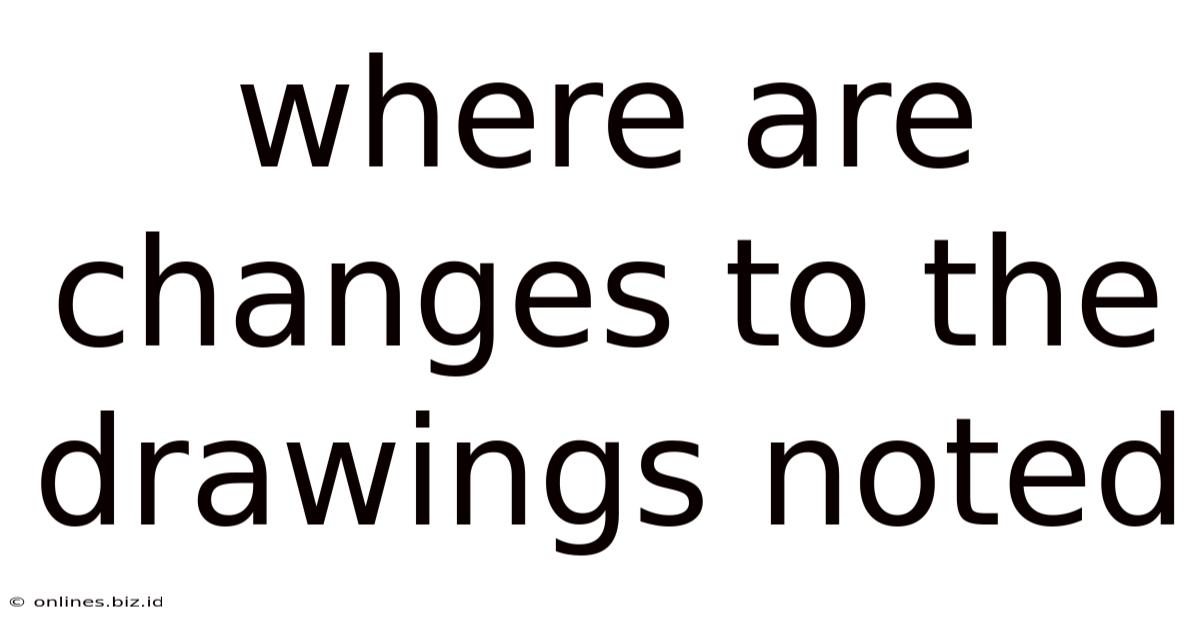
Table of Contents
Where Are Changes to the Drawings Noted? A Comprehensive Guide for Designers and Engineers
Changes to engineering and design drawings are an inevitable part of the project lifecycle. Whether it's a minor correction, a significant design modification, or a response to client feedback, effectively documenting these alterations is crucial for maintaining accuracy, preventing errors, and ensuring seamless collaboration among project stakeholders. This comprehensive guide delves into the best practices for noting changes on drawings, exploring various methods and highlighting the importance of clear, concise documentation.
Understanding the Importance of Change Documentation
Properly noting changes on drawings isn't merely a formality; it's a cornerstone of project success. Inaccurate or poorly documented changes can lead to:
- Construction errors: Contractors might build according to outdated information, resulting in costly rework, delays, and potential safety hazards.
- Legal disputes: Ambiguous changes can create confusion and disagreements regarding responsibility for errors or discrepancies.
- Project delays: Identifying and resolving conflicts caused by undocumented changes can significantly delay project completion.
- Increased costs: Rework, material waste, and legal battles stemming from poor change management dramatically increase project expenses.
Standard Methods for Noting Changes on Drawings
Several established methods exist for documenting changes on engineering and design drawings. The best approach often depends on the complexity of the project, the drawing format (digital or hardcopy), and company-specific standards.
1. Revision Clouds and Revision Tables
This is perhaps the most common method. Revision clouds, typically drawn in red, enclose the area of the drawing that has been modified. Each cloud is assigned a unique revision number or letter, corresponding to an entry in a revision table located on the drawing sheet. The revision table lists the revision number, the date of the change, a brief description of the alteration, and the initials or signature of the person responsible.
Example: Revision Cloud "A" might enclose a change to a pipe diameter. The revision table would then contain an entry: "A – 2024-10-27 – Increased pipe diameter from 2" to 3" – John Smith".
Advantages: Clearly identifies changed areas and provides a concise record of modifications.
Disadvantages: Can become cluttered on highly revised drawings. Requires careful management to ensure consistency and accuracy across multiple revisions.
2. Revision Marks and Legends
Similar to revision clouds, revision marks use symbols or letters to indicate specific changes. However, instead of clouds, they are directly placed on the affected elements. A separate legend on the drawing defines the meaning of each mark. For example, a circled "R" might denote a dimension change, while a circled "M" could signify a material substitution. This method is particularly useful for dense drawings where multiple minor modifications are made.
Advantages: Less cluttered than revision clouds for drawings with numerous small changes.
Disadvantages: Requires a carefully created legend and consistent application to avoid confusion. Can be difficult to track the overall impact of multiple changes.
3. Redlining and Markup Tools
Digital drawings frequently employ redlining tools within CAD software or PDF editors. These tools allow users to electronically mark up drawings with comments, highlights, and annotations. The software can often track changes and automatically generate revision logs. This method is especially beneficial for collaborative projects where multiple stakeholders need to review and approve changes.
Advantages: Facilitates easy collaboration, version control, and efficient tracking of modifications. Ideal for digital workflows.
Disadvantages: Requires digital access to the drawings and familiarity with the redlining software. File size and compatibility issues can arise if not managed properly.
4. Change Orders and Engineering Change Notices (ECNs)
For significant design alterations, a more formal approach using change orders or ECNs is necessary. These are formal documents that detail the proposed changes, their justification, cost implications, and scheduling impacts. They require review and approval from relevant stakeholders before being implemented. These documents often serve as the primary record of change, and their details should be reflected in the drawing revisions.
Advantages: Provides a comprehensive and auditable record of major design changes.
Disadvantages: More bureaucratic and time-consuming compared to simpler methods for minor revisions.
Best Practices for Noting Changes
Regardless of the method used, adherence to best practices ensures clear, consistent, and effective change documentation:
- Use a consistent system: Choose a method and stick to it throughout the project. Inconsistency leads to confusion and errors.
- Be specific and concise: Clearly describe each change in the revision table or accompanying documentation. Avoid vague or ambiguous language.
- Maintain a clear revision history: Keep a meticulous record of all revisions, including date, author, and a detailed description of changes made.
- Use appropriate scale and clarity: Ensure that revision marks and clouds are clearly visible and easily understood.
- Update all relevant drawings: If a change affects multiple drawings, ensure that all related drawings are updated accordingly.
- Cross-reference changes: If changes are made in one drawing that affect another, clearly cross-reference the relevant drawings.
- Implement version control: Utilize version control systems for digital drawings to track changes, manage revisions, and ensure everyone is working with the latest version.
- Use industry standards: Adhere to relevant industry standards and best practices for documenting changes to maintain consistency and accuracy.
- Sign and date all revisions: To establish accountability, ensure all revisions are signed and dated by the person responsible for the change.
- Maintain a central repository: Store all drawing revisions and related documentation in a central, accessible location to facilitate easy access and collaboration.
Digital vs. Hardcopy Drawing Revisions
The method for noting changes can vary depending on whether you’re working with digital or hardcopy drawings.
Digital Drawings: Digital drawings offer superior flexibility for managing revisions. CAD software allows for easy annotation, version control, and the creation of revision logs. Redlining tools make it simple to highlight changes and add comments. Software also facilitates the creation of revision tables and automatic numbering systems. However, proper file management and version control remain essential to avoid confusion and data loss.
Hardcopy Drawings: Hardcopy drawings require more manual effort. Revisions are typically made using coloured pencils, pens, or stickers. Revision tables need to be meticulously updated manually. While less flexible, hardcopy drawings can offer advantages in certain situations, such as on-site use when digital access may be limited. However, they require careful handling to prevent damage or loss of important information. Over-revision of hardcopies can significantly reduce clarity and readability.
Integrating Change Management into Your Workflow
Effective change management should be integral to your overall project workflow. This includes establishing clear procedures for submitting, reviewing, approving, and implementing changes. The involvement of all relevant stakeholders throughout the process is crucial. Implementing a robust change management system, regardless of the specific method used to note the changes on drawings, will minimize errors, streamline collaboration, and improve project outcomes.
Conclusion
Effectively noting changes on drawings is not merely a procedural requirement; it's a critical aspect of successful project management in design and engineering. By implementing the methods and best practices outlined in this guide, you can ensure that changes are clearly documented, readily accessible, and contribute to the accuracy, efficiency, and safety of your project. Remember that clear communication and consistent adherence to chosen methods will significantly contribute to minimizing errors and ensuring the project’s success. Choose the method that best suits your project's needs and stick to it consistently. Consistent implementation will contribute to improved clarity, reduced errors, and successful project outcomes. A well-managed change process is a key factor in successful project delivery and stakeholder satisfaction.
Latest Posts
Latest Posts
-
Generally Speaking Juvenile Courts Do Not Utilize Jury Trials
May 12, 2025
-
Choose The Correct Definite Article For Each Noun
May 12, 2025
-
Tasty Treat Tea Is A Popular Iced Tea
May 12, 2025
-
Which Of These Is Not Part Of The Splanchnic Circulation
May 12, 2025
-
Propose An Efficient Synthesis For The Following Transformation Br
May 12, 2025
Related Post
Thank you for visiting our website which covers about Where Are Changes To The Drawings Noted . We hope the information provided has been useful to you. Feel free to contact us if you have any questions or need further assistance. See you next time and don't miss to bookmark.