Which Number Or Set Of Numbers Represents A Socket
Onlines
May 04, 2025 · 5 min read
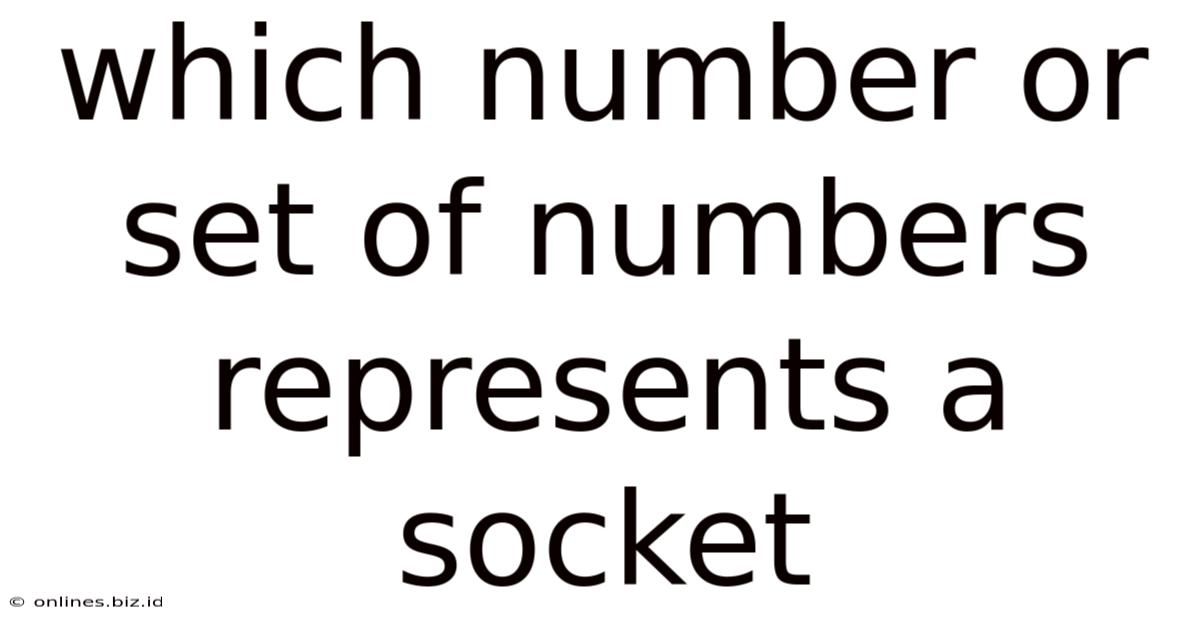
Table of Contents
- Which Number Or Set Of Numbers Represents A Socket
- Table of Contents
- Which Number or Set of Numbers Represents a Socket?
- The Anatomy of a Socket Address
- IP Address: The Network Location
- Port Number: The Application Endpoint
- Socket Family: Protocol Specification
- How the Numbers Work Together
- Beyond the Basic Socket Address: More Complex Scenarios
- The Role of the Operating System
- Practical Implications for Developers
- Conclusion
- Latest Posts
- Related Post
Which Number or Set of Numbers Represents a Socket?
Understanding how numbers represent network sockets is crucial for anyone working with network programming. Sockets, the endpoints of a two-way communication link between two programs running on a network, are identified using a combination of numbers that uniquely pinpoint their location and communication properties. This article delves deep into the numerical representation of sockets, exploring the various numbers involved, their significance, and how they work together to establish and maintain network connections.
The Anatomy of a Socket Address
A socket isn't just identified by a single number. Instead, it's represented by a socket address, a data structure containing multiple numerical components that provide a complete address. The structure and the exact numbers used vary depending on the network protocol (e.g., TCP, UDP), but the core concepts remain consistent across different systems.
IP Address: The Network Location
The most recognizable component of a socket address is the IP address. This is a numerical label assigned to each device connected to a network, uniquely identifying it within the network's addressing scheme. IP addresses can be either IPv4 or IPv6.
- IPv4: Represented by 32 bits, often written as four decimal numbers separated by dots (e.g., 192.168.1.1). Each decimal number represents 8 bits (an octet).
- IPv6: Represented by 128 bits, typically written as eight groups of four hexadecimal digits separated by colons (e.g., 2001:0db8:85a3:0000:0000:8a2e:0370:7334). IPv6 addresses offer significantly more address space than IPv4.
Port Number: The Application Endpoint
Beyond the network location, we need to specify which application on the target machine is being contacted. This is achieved using a port number. A port is a logical endpoint within a process that is used for communication. Port numbers are 16-bit unsigned integers, ranging from 0 to 65535.
- Well-Known Ports (0-1023): These ports are reserved for established services (e.g., HTTP uses port 80, HTTPS uses port 443, SMTP uses port 25). Using these ports typically requires administrative privileges.
- Registered Ports (1024-49151): These ports are assigned to specific applications and services, but are not as rigidly controlled as well-known ports.
- Dynamic or Private Ports (49152-65535): These ports are available for temporary use by applications. The operating system assigns these ports dynamically.
The port number, combined with the IP address, uniquely identifies a specific application process on a networked machine that is listening for connections.
Socket Family: Protocol Specification
The socket address also includes a socket family, which indicates the protocol type. This is often represented numerically. The two most common are:
- AF_INET: This signifies the IPv4 address family.
- AF_INET6: This signifies the IPv6 address family.
Other families exist for specialized purposes, such as AF_UNIX for inter-process communication within a single operating system.
How the Numbers Work Together
To illustrate how these numbers work together, let's consider a simple example of a web browser accessing a website. Suppose the website's IP address is 192.168.1.100 and it uses the standard HTTP port, 80.
When your web browser initiates a request, it creates a socket and associates it with the following information:
- Socket Family:
AF_INET(because the IP address is IPv4) - IP Address:
192.168.1.100 - Port Number:
80
The operating system then uses this complete socket address to route the request to the correct application (the web server) running on the target machine. The web server, in turn, listens on that specific socket address (IP address and port number combination), accepting the incoming request.
Beyond the Basic Socket Address: More Complex Scenarios
The socket address components described above cover the essential elements. However, in more complex network configurations, additional information might be needed. For instance:
-
Network Interfaces: A system might have multiple network interfaces (e.g., Wi-Fi and Ethernet). The socket address needs to specify which interface should be used to send and receive data. This might involve a numerical interface identifier.
-
Source Port: While the destination port is crucial for specifying the target application, the source port also plays a critical role. When a client initiates a connection, the operating system typically selects an available port from the dynamic port range (49152-65535) to act as the source port for that specific connection. This ensures that the response can be routed back correctly to the client application.
-
Multicasting and Broadcasting: In multicast or broadcast scenarios, specific IP addresses are used to send data to multiple recipients simultaneously. These special IP addresses are also part of the socket address information.
-
Security Considerations: In secure communication using protocols like TLS/SSL, additional information might be added to the socket address to handle certificate verification and encryption. This might involve numbers representing security parameters and cipher suites.
The Role of the Operating System
The operating system plays a pivotal role in managing sockets and their associated numerical representations. It's responsible for:
- Port Assignment: Dynamically assigning source port numbers for outgoing connections.
- Socket Creation: Creating socket objects and associating them with the specified address and protocol family.
- Routing: Determining the appropriate path to send data based on the destination IP address.
- Connection Management: Handling connection establishment, data transfer, and termination.
Practical Implications for Developers
Understanding socket addresses and their numerical representation is essential for developers working with network programming. This knowledge helps in:
- Debugging: Identifying problems related to network connectivity, port conflicts, and address resolution issues.
- Security: Implementing appropriate security measures by verifying socket addresses and checking for suspicious activity.
- Troubleshooting: Identifying and resolving issues with network applications and services.
- Network Monitoring: Analyzing network traffic and monitoring the activity of sockets.
Conclusion
The numerical representation of a socket, expressed through the socket address, is more than just a simple number. It's a multifaceted identifier containing critical information about network location, application endpoint, and communication protocol. Understanding the components of a socket address—IP address, port number, and socket family—is fundamental for anyone working with network programming. Appreciating the role of the operating system in managing these numbers and their implications for developers provides a comprehensive perspective on how networking operates at a low level. This knowledge is crucial for creating robust, secure, and efficient network applications. The nuances discussed, like multicast addresses, source ports, and the operating system's role, further solidify the intricate yet fascinating world of socket addressing and its significance in the vast landscape of network communications.
Latest Posts
Related Post
Thank you for visiting our website which covers about Which Number Or Set Of Numbers Represents A Socket . We hope the information provided has been useful to you. Feel free to contact us if you have any questions or need further assistance. See you next time and don't miss to bookmark.