Which Of The Following Is Temporary Internal Storage
Onlines
Apr 01, 2025 · 6 min read
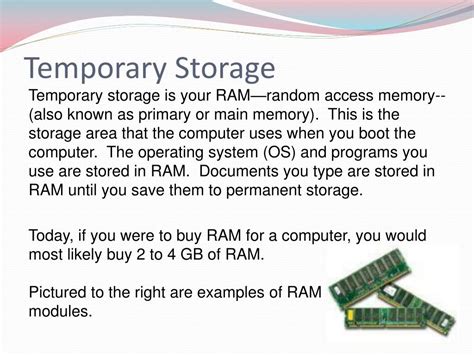
Table of Contents
Which of the Following is Temporary Internal Storage? Understanding RAM, Cache, and Registers
Choosing the correct type of temporary internal storage from a given list requires a solid understanding of computer architecture and the roles of different memory components. This article delves deep into the nuances of RAM (Random Access Memory), cache memory, and registers, clarifying their functionalities and definitively answering the question: which is temporary internal storage? We'll also explore the critical differences between these components, highlighting their speeds, capacities, and interactions within a computer system.
Understanding Internal Storage: The Heart of a Computer's Operation
Before diving into the specifics of RAM, cache, and registers, let's establish a foundational understanding of internal storage within a computer. Internal storage refers to the memory components directly integrated into the CPU (Central Processing Unit) or residing on the motherboard, providing the CPU with immediate access to data and instructions. This contrasts with external storage like hard drives and SSDs, which are slower but offer significantly larger storage capacities.
The key characteristics of internal temporary storage are:
- Volatility: Data is lost when the power is turned off. This is crucial for differentiating temporary storage from permanent storage like hard drives.
- Speed: Access times are incredibly fast, enabling the CPU to retrieve and process information efficiently.
- Capacity: While significantly faster than external storage, internal temporary storage generally has a much smaller capacity.
With this foundation, let's examine the candidates for temporary internal storage: RAM, cache, and registers.
RAM: Random Access Memory – The Workhorse of Temporary Storage
Random Access Memory (RAM) is arguably the most prominent type of temporary internal storage. It's the primary location where the operating system, currently running applications, and their data reside. The CPU constantly interacts with RAM, fetching instructions and data needed for immediate processing.
Key Characteristics of RAM:
- Volatility: RAM is volatile; data stored in RAM is lost when the power is switched off.
- Speed: Relatively fast compared to hard drives or SSDs, but slower than cache memory. Access times are measured in nanoseconds.
- Capacity: RAM capacity is typically measured in gigabytes (GB) and determines how much data can be actively processed at any given moment. More RAM generally leads to smoother multitasking and improved application performance.
- Types: Different types of RAM exist (DDR3, DDR4, DDR5), each offering varying speeds and capacities. Newer generations generally provide improved performance.
- Location: RAM modules are installed on the motherboard, providing direct access to the CPU.
RAM's Role in the Computer System:
RAM acts as a temporary holding area for data actively being used by the CPU. When you open a document, the contents are loaded into RAM. When you edit the document, the changes are temporarily stored in RAM until you save them to a permanent storage device. This constant read/write operation is central to RAM's function.
Cache Memory: Lightning-Fast, Small-Scale Storage
Cache memory is an even faster form of temporary internal storage, nestled closer to the CPU than RAM. Its primary purpose is to reduce the time it takes for the CPU to access frequently used data and instructions. It acts as a high-speed buffer, storing copies of data from RAM and the hard drive.
Key Characteristics of Cache Memory:
- Volatility: Like RAM, cache memory is volatile; its contents are lost when power is removed.
- Speed: Significantly faster than RAM, with access times measured in picoseconds. This speed is crucial for optimizing CPU performance.
- Capacity: Cache memory has a very small capacity, typically measured in kilobytes (KB) or megabytes (MB). This limited size restricts what can be stored.
- Levels: Most modern CPUs use a multi-level caching system, typically including L1, L2, and L3 cache. L1 cache is the fastest and smallest, located directly on the CPU die. L2 and L3 caches are progressively larger and slower but still significantly faster than RAM.
- Operation: The CPU first checks its cache for requested data. If the data is found (a "cache hit"), it's retrieved instantly. If the data is not found (a "cache miss"), the CPU accesses RAM or the hard drive, which is slower.
Cache Memory's Impact on Performance:
Cache memory plays a vital role in speeding up computer operations. By storing frequently accessed data, it reduces the need for the CPU to constantly access slower RAM or storage devices. This results in significant performance improvements, particularly for applications that involve repetitive data access patterns.
Registers: The CPU's Internal Workspace
Registers are the fastest form of temporary internal storage, residing within the CPU itself. They are specialized storage locations used for holding data that the CPU is currently processing. Each register has a specific purpose and is directly accessed by the CPU's arithmetic logic unit (ALU) and control unit.
Key Characteristics of Registers:
- Volatility: Registers are volatile, losing their contents when the power is turned off.
- Speed: Registers offer the fastest access speeds of all memory types, with access times measured in clock cycles.
- Capacity: Registers are extremely small, typically holding a single piece of data (e.g., a number, an address, or an instruction).
- Types: Different types of registers exist within a CPU, each serving a specific role in processing instructions and data.
- Direct CPU Access: Registers are directly accessed by the CPU, eliminating the need for any intermediate steps, such as accessing RAM or cache.
Registers' Essential Role in CPU Operation:
Registers are fundamental to the CPU's operation. They hold the operands for arithmetic and logical operations, intermediate results, addresses of memory locations, and the instructions currently being executed. Their incredibly fast access speeds are critical for the rapid execution of instructions.
Which is Temporary Internal Storage? The Definitive Answer
All three – RAM, cache, and registers – are forms of temporary internal storage. However, the question often implies a comparison between these three, necessitating a nuanced answer:
-
Primary Temporary Internal Storage: RAM is the primary form of temporary internal storage. It holds the bulk of the data and instructions actively used by the operating system and applications.
-
High-Speed Buffers: Cache and Registers act as high-speed buffers that optimize the CPU's access to frequently used data and instructions held in RAM or elsewhere. They are crucial for enhancing performance but hold far less data than RAM.
Therefore, while technically all three are temporary, RAM is generally the most accurate answer when considering which of these options constitutes the primary temporary internal storage within a computer. Cache and registers are integral parts of the system, but they serve to accelerate access to information already present or soon to be needed in RAM. The sheer capacity of RAM dwarfs the combined capacity of the CPU's caches and registers.
Exploring Further: Beyond the Basics
The distinctions between RAM, cache, and registers extend beyond their roles as temporary storage. Understanding the interplay between these components is key to comprehending how a computer system operates at a fundamental level. Further investigation could involve:
- Different types of RAM: Delving deeper into specific RAM technologies (DDR, SDRAM, etc.) and their performance implications.
- Cache coherency: Understanding how multiple levels of cache maintain data consistency.
- Register allocation: Exploring how compilers and operating systems manage the allocation and usage of CPU registers.
- Memory management techniques: Investigating how operating systems handle memory allocation and deal with situations of low RAM.
- Virtual memory: Exploring how hard drive space is used as an extension of RAM to handle situations where physical RAM is insufficient.
By grasping the unique characteristics and interactions of RAM, cache, and registers, one gains a more comprehensive understanding of how computers process information and execute instructions. This knowledge is invaluable for anyone seeking to optimize computer performance or delve deeper into computer architecture.
Latest Posts
Latest Posts
-
Unit 7 Right Triangles And Trigonometry Homework 4 Answers Key
Apr 02, 2025
-
Ap English Language And Composition Section 1 Answer Key
Apr 02, 2025
-
Cloze Ing In On Science Organisms And Environments Answers
Apr 02, 2025
-
Rates Of Chemical Reactions Lab Report
Apr 02, 2025
-
Development Of A Human Fetus Lab Answer Key Pdf
Apr 02, 2025
Related Post
Thank you for visiting our website which covers about Which Of The Following Is Temporary Internal Storage . We hope the information provided has been useful to you. Feel free to contact us if you have any questions or need further assistance. See you next time and don't miss to bookmark.
