Why Are Virtual Machines Popular In Business Settings
Onlines
May 10, 2025 · 6 min read
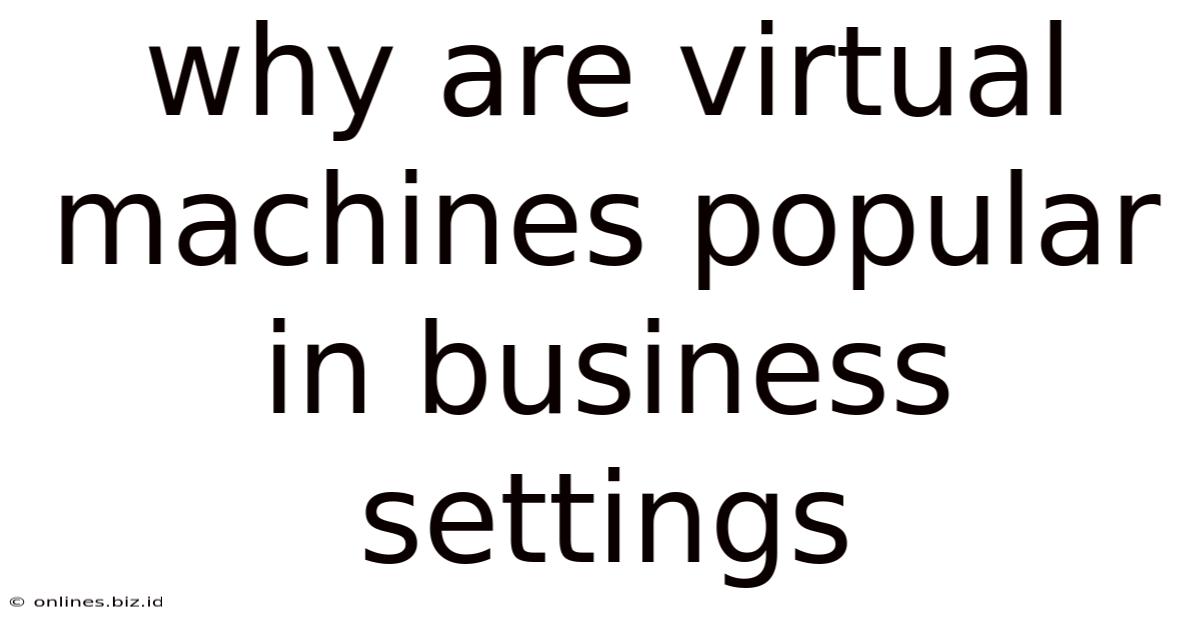
Table of Contents
Why Are Virtual Machines Popular in Business Settings?
Virtual machines (VMs) have revolutionized the way businesses operate, offering a flexible and efficient approach to managing IT infrastructure. Their popularity stems from a multitude of benefits, impacting everything from cost savings and resource optimization to enhanced security and disaster recovery capabilities. This article delves deep into the reasons behind the widespread adoption of VMs in business settings, exploring their advantages and addressing potential drawbacks.
Cost Savings and Resource Optimization: The Foundation of VM Popularity
One of the most compelling reasons for the popularity of VMs in business environments is their ability to significantly reduce IT costs and optimize resource utilization. Traditional physical servers require substantial upfront investment in hardware, including servers, storage, and networking equipment. They also consume significant physical space within the data center, leading to higher energy costs and maintenance expenses.
Lower Hardware Costs:
VMs consolidate multiple workloads onto a single physical server, dramatically reducing the need for numerous physical machines. This translates into lower capital expenditure (CAPEX) on hardware purchases. Instead of buying multiple servers, a business can invest in fewer, more powerful servers and run many virtual machines on them.
Enhanced Resource Utilization:
With VMs, resources like CPU, RAM, and storage are dynamically allocated to virtual machines as needed. This eliminates the problem of underutilized resources, a common issue with physical servers. If one VM requires more resources, it can be allocated from the pool without impacting other VMs, ensuring efficient resource management. This dynamic allocation leads to improved resource utilization and minimizes wasted capacity.
Reduced Energy Consumption:
Fewer physical servers mean lower energy consumption, leading to substantial cost savings on electricity bills and a smaller carbon footprint. This is particularly important for large businesses with extensive IT infrastructure. The reduced heat output also contributes to lower cooling costs.
Enhanced Flexibility and Scalability: Meeting Evolving Business Needs
The flexibility and scalability offered by VMs are crucial in today's dynamic business landscape. Businesses need to adapt quickly to changing demands and market conditions, and VMs provide the agility to do so.
Rapid Deployment and Provisioning:
Creating and deploying new virtual machines is significantly faster than setting up physical servers. This speed allows businesses to quickly respond to new projects, increasing efficiency and reducing downtime. New applications can be tested and deployed in isolated virtual environments without affecting the main infrastructure.
Easy Scaling:
Scaling up or down resources for VMs is effortless. If a business experiences a sudden increase in demand, it can easily allocate more resources to the relevant VMs. Similarly, if demand decreases, resources can be re-allocated, optimizing resource utilization and reducing costs. This scalability is crucial for businesses experiencing fluctuating workloads.
Geographic Distribution:
VMs can be easily migrated between physical servers and even different data centers. This allows businesses to distribute their workloads geographically, enhancing performance, redundancy, and disaster recovery capabilities. This is particularly beneficial for businesses with geographically dispersed offices or customers.
Improved Security and Isolation: Protecting Sensitive Data
Security is paramount for any business, and VMs offer robust security features to protect sensitive data and applications.
Isolation and Containment:
Each VM runs in its own isolated environment, preventing conflicts and enhancing security. If one VM is compromised, the others remain unaffected, limiting the impact of a security breach. This isolation provides a strong defense against malware and other threats.
Snapshots and Backups:
VMs allow for easy creation of snapshots and backups, which can be restored quickly in case of a failure or security breach. This facilitates rapid recovery and minimizes data loss. This is a significant advantage over physical servers, where backups can be more complex and time-consuming.
Enhanced Security Policies:
VMs can be configured with specific security policies tailored to the application or workload they are running. This allows businesses to implement granular control over access and permissions, further enhancing security. This level of control is difficult to achieve with physical servers.
Enhanced Disaster Recovery and Business Continuity: Ensuring Operational Resilience
The ability of VMs to significantly improve disaster recovery and business continuity is another major factor contributing to their popularity.
Quick Recovery Time Objectives (RTOs):
In the event of a disaster, VMs can be quickly restored from backups, minimizing downtime and ensuring business continuity. This short recovery time is crucial for maintaining productivity and minimizing financial losses. Compared to rebuilding physical servers, restoring VMs is significantly faster.
Redundancy and Failover:
VMs can be easily replicated to different servers or data centers, providing redundancy and failover capabilities. If one server fails, the VMs can be seamlessly moved to another server, ensuring uninterrupted operations. This redundancy significantly improves business resilience.
Reduced Recovery Point Objectives (RPOs):
Regular snapshots and backups minimize data loss, reducing the Recovery Point Objective (RPO). This ensures that data loss is minimized in the event of a disaster, preserving valuable information and reducing the impact of the incident.
Simplified Management and Administration: Streamlining IT Operations
Managing VMs is significantly simpler than managing physical servers. Hypervisors provide centralized management tools, simplifying tasks such as provisioning, monitoring, and maintenance.
Centralized Management:
Hypervisors offer a centralized platform for managing all virtual machines, simplifying administration and reducing the workload on IT staff. This centralized approach allows for efficient monitoring, resource allocation, and maintenance.
Automation:
Many tasks related to VM management can be automated, further reducing the workload on IT staff and improving efficiency. This automation includes tasks such as provisioning, patching, and backups.
Reduced Administrative Overhead:
The streamlined management capabilities of VMs lead to a significant reduction in administrative overhead, freeing up IT staff to focus on other strategic initiatives. This efficiency translates into cost savings and improved productivity.
Application Testing and Development: Agile and Efficient Environments
VMs are invaluable for application testing and development, offering isolated environments for testing new applications and updates without affecting production systems.
Isolated Testing Environments:
VMs provide isolated environments for testing new software or updates without impacting the production environment. This prevents unintended consequences and ensures a stable production system.
Rapid Prototyping:
VMs enable rapid prototyping of new applications. Developers can quickly create and deploy virtual machines to test new ideas and iterate quickly, accelerating the development process.
Version Control:
Snapshots and backups of VMs allow for easy version control, allowing developers to revert to previous versions if needed. This is particularly helpful when troubleshooting problems or testing different configurations.
Potential Drawbacks of Virtual Machines
While VMs offer numerous advantages, it's essential to acknowledge potential drawbacks:
- Initial Investment in Hypervisor and Software: While VMs reduce long-term costs, there is an initial investment required for the hypervisor software and potentially additional management tools.
- Complexity of Management: While generally simpler than managing physical servers, managing a large number of VMs can still be complex, requiring specialized skills and potentially dedicated personnel.
- Performance Limitations: Although VMs offer efficient resource allocation, they can still experience performance limitations if the underlying physical hardware is insufficient.
- Security Risks: While VMs enhance security in several ways, they can still be vulnerable to security breaches if not properly configured and managed.
Conclusion: The Irrefutable Rise of Virtual Machines in Business
Despite some potential drawbacks, the advantages of virtual machines overwhelmingly outweigh the disadvantages, explaining their widespread adoption in business settings. The cost savings, enhanced flexibility and scalability, improved security, streamlined management, and enhanced disaster recovery capabilities make VMs an indispensable tool for businesses of all sizes. As technology continues to evolve, the role and importance of virtual machines in the business world will only continue to grow, solidifying their position as a cornerstone of modern IT infrastructure. Their ability to adapt and evolve alongside business needs ensures their continued relevance and popularity for the foreseeable future.
Latest Posts
Latest Posts
-
A Newly Licensed Nurse Is Reviewing Banners
May 10, 2025
-
What Would Be The Independent Variable Labster
May 10, 2025
-
What Is Johns Excuse For Confessing
May 10, 2025
-
Anne Owns An Art Supply Store
May 10, 2025
-
Which Statement Best Describes Mary Shelley As A Child
May 10, 2025
Related Post
Thank you for visiting our website which covers about Why Are Virtual Machines Popular In Business Settings . We hope the information provided has been useful to you. Feel free to contact us if you have any questions or need further assistance. See you next time and don't miss to bookmark.