Which Of The Following Characteristics About Raid Is Incorrect
Onlines
Mar 29, 2025 · 7 min read
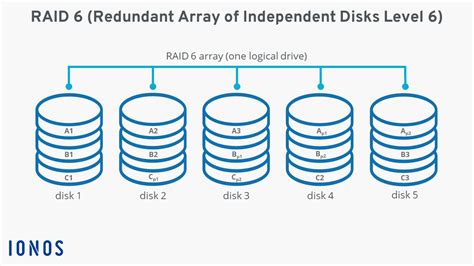
Table of Contents
Which of the Following Characteristics About RAID is Incorrect? Debunking Common RAID Myths
RAID, or Redundant Array of Independent Disks, is a crucial technology for data storage, offering performance boosts and data protection. However, misconceptions about RAID abound. This comprehensive guide will delve into common RAID characteristics, highlighting the inaccuracies and clarifying the true capabilities of this vital storage solution. We'll explore various RAID levels, their strengths and weaknesses, and dispel common myths surrounding RAID performance and data safety. By the end, you'll have a firm grasp on the realities of RAID and be better equipped to make informed decisions about your data storage needs.
Understanding RAID Levels: A Foundation for Deconstructing Myths
Before addressing incorrect characteristics, let's establish a solid understanding of the different RAID levels. Each level offers a unique balance between performance, redundancy, and capacity. The most common levels are:
-
RAID 0 (Striping): This level focuses solely on performance. Data is striped across multiple disks, significantly increasing read and write speeds. However, it offers no redundancy, making it vulnerable to data loss if a single disk fails. This is a critical point often overlooked: the incorrect characteristic is often assuming RAID 0 offers any form of data protection.
-
RAID 1 (Mirroring): Data is mirrored across two or more disks. This provides excellent data redundancy, as data is duplicated. If one disk fails, the system can seamlessly continue operations using the mirrored data. However, the usable storage capacity is halved compared to the total raw disk space. This trade-off between redundancy and capacity is often misunderstood.
-
RAID 5 (Striping with Parity): This popular level combines striping and parity. Data is striped across multiple disks, and parity information (a checksum) is distributed across the remaining disks. This allows for single disk failure tolerance without data loss. The incorrect characteristic surrounding RAID 5 is often related to its performance and suitability for very large arrays. While generally high-performing, the parity calculations can become a bottleneck in larger arrays, and rebuild times after a disk failure can be lengthy.
-
RAID 6 (Striping with Double Parity): Similar to RAID 5, but with double parity. This allows for tolerance of two simultaneous disk failures. This level provides higher data protection than RAID 5 but at the cost of lower capacity. A common misconception is that RAID 6 provides unlimited tolerance for disk failures. It only protects against two simultaneous failures; any more would result in data loss.
-
RAID 10 (RAID 1+0): This level combines mirroring and striping. Disks are mirrored in pairs, and then those mirrored pairs are striped together. This provides both high performance and redundancy, allowing for the failure of one disk in each mirrored pair. Incorrect assumptions often relate to its cost and complexity. While more expensive due to requiring more disks, its high availability makes it a strong contender for critical applications.
Debunking Common Misconceptions About RAID
Let's address some prevalent incorrect characteristics frequently associated with RAID:
1. RAID Speeds Up All Operations Equally: This is false. While RAID levels like RAID 0 and RAID 10 significantly enhance sequential read and write speeds, the improvement isn't uniform across all operations. Random access speeds, for instance, might not see the same dramatic increase. The nature of the application and the workload heavily influences the performance gains. Understanding the specific I/O patterns of your applications is crucial for selecting the appropriate RAID level.
2. RAID Eliminates the Need for Backups: This is a dangerous misconception. RAID provides data redundancy and fault tolerance within the RAID array. However, it doesn't protect against other forms of data loss, such as:
- Human error: Accidental deletion or modification of files.
- Malware: Viruses or ransomware attacks.
- System failures: Operating system crashes or hardware malfunctions beyond the RAID controller.
- Physical damage: Theft, fire, or natural disasters.
Therefore, RAID should be considered a part of a comprehensive data protection strategy, not a replacement for regular backups.
3. All RAID Levels Offer the Same Level of Data Protection: As discussed earlier, RAID levels vary drastically in their ability to protect against data loss. RAID 0 offers no redundancy whatsoever, while RAID 1 and RAID 10 provide high levels of data protection. RAID 5 and RAID 6 offer varying degrees of redundancy but are not fail-safe. Choosing the right RAID level is paramount and depends entirely on the required balance between performance, capacity, and data protection.
4. RAID is a Simple Plug-and-Play Solution: Setting up and configuring RAID requires technical expertise. Incorrect configuration can lead to data loss and system instability. Proper planning, understanding of RAID levels, and careful implementation are crucial. Choosing the wrong RAID level or misconfiguring it can negate the benefits and even lead to catastrophic data loss.
5. RAID Rebuild Times are Always Fast: RAID rebuild times, especially in larger arrays using RAID 5 or RAID 6, can be extremely long. A lengthy rebuild process leaves the array vulnerable to a second disk failure, which could result in complete data loss. The size of the array, the speed of the disks, and the controller's capabilities all affect rebuild times. This is a crucial factor to consider, particularly in mission-critical systems.
6. Larger RAID Arrays Always Mean Better Performance: This is untrue. While more disks can provide increased capacity and potentially higher bandwidth, the performance gains aren't linear. In fact, beyond a certain point, larger RAID arrays can experience performance degradation due to factors such as increased parity calculations and the physical limitations of the controller and backplane. Optimizing the size of the RAID array for the specific workload is key to achieving optimal performance.
7. RAID is a One-Size-Fits-All Solution: RAID isn't a universal solution. The optimal RAID level depends on various factors, including budget, application requirements, performance needs, and data protection priorities. Choosing the wrong RAID level can be costly, both in terms of money and data. Careful consideration of your specific needs is paramount in selecting the appropriate RAID configuration.
Choosing the Right RAID Level: A Practical Approach
The selection of the appropriate RAID level is a critical decision. Here’s a breakdown to help guide your choices:
-
High Performance, No Redundancy: RAID 0 is suitable only for non-critical data where performance is paramount and data loss is acceptable. This is typically used for temporary storage or situations where data is frequently backed up.
-
High Redundancy, Reduced Capacity: RAID 1 provides excellent data protection but halves usable capacity. This is ideal for applications requiring high availability and absolute data protection, such as databases or critical servers.
-
Balance of Performance and Redundancy: RAID 5 and RAID 6 offer a balance between performance and redundancy. RAID 6 offers superior protection against multiple disk failures. However, rebuild times can be substantial, especially for larger arrays.
-
High Performance and High Redundancy: RAID 10 combines the best of both worlds, offering both excellent performance and high redundancy. It’s ideal for applications demanding both speed and data protection but comes at a higher cost due to increased disk requirements.
Beyond the basics: Advanced RAID levels and features exist, such as RAID 50 and RAID 60, which combine striping and parity across multiple RAID levels. These are even more complex and require advanced expertise to implement effectively.
Conclusion: Understanding RAID is Critical for Data Integrity
RAID technology is a powerful tool for managing data storage, offering various options to balance performance, capacity, and redundancy. However, many misconceptions surround RAID, leading to incorrect implementations and potential data loss. Understanding the nuances of each RAID level and dispelling common myths is essential for making informed decisions about data storage. By understanding the strengths and weaknesses of each level and considering your specific needs, you can select the optimal RAID configuration to ensure the integrity and availability of your data. Remember, RAID is a crucial component of a comprehensive data protection strategy, not a replacement for regular backups. Always prioritize data protection through multiple layers of redundancy and robust backup solutions.
Latest Posts
Latest Posts
-
Algebra Nation Section 1 Topic 4 Answer Key
Mar 31, 2025
-
Necesito Sacar Dinero En Efectivo Voy Al
Mar 31, 2025
-
I Tend To Be Lenient In Judging Other People
Mar 31, 2025
-
Which Major Force In Psychology Emphasized Unconscious Thought Processes
Mar 31, 2025
-
6 5 10 Create And Link A Gpo
Mar 31, 2025
Related Post
Thank you for visiting our website which covers about Which Of The Following Characteristics About Raid Is Incorrect . We hope the information provided has been useful to you. Feel free to contact us if you have any questions or need further assistance. See you next time and don't miss to bookmark.
