Which Of The Following Best Defines A San
Onlines
Mar 29, 2025 · 6 min read
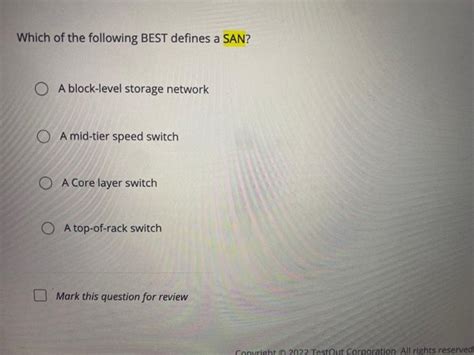
Table of Contents
Which of the Following Best Defines a SAN? Understanding Storage Area Networks
The question, "Which of the following best defines a SAN?" highlights the core concept of Storage Area Networks (SANs) – a crucial component of modern data storage infrastructure. While a simple definition might suffice for a multiple-choice question, truly understanding a SAN requires delving into its architecture, functionality, and benefits compared to other storage solutions. This comprehensive article will explore SANs in detail, differentiating them from other technologies and clarifying their role in efficient data management.
What is a Storage Area Network (SAN)?
A Storage Area Network (SAN) is a dedicated, high-speed network that connects servers and other storage devices, such as disk arrays, tape libraries, and other storage systems. It's a specialized network, distinct from a Local Area Network (LAN), optimized for the transfer of large blocks of data. Unlike a LAN that primarily carries network traffic like email and web browsing, a SAN is designed solely for storage access and management. This dedicated focus results in significantly faster data transfer speeds and improved performance for applications relying on substantial storage capacity. Think of it as a high-speed highway dedicated exclusively to transporting data, as opposed to a regular road that handles all types of traffic.
Key characteristics of a SAN:
- High-speed data transfer: SANs utilize dedicated high-bandwidth connections, typically Fibre Channel, iSCSI, or Fibre Channel over Ethernet (FCoE), to provide significantly faster data transfer rates than traditional network attached storage (NAS) solutions.
- Dedicated storage infrastructure: A SAN is a separate network dedicated entirely to storage traffic, eliminating bottlenecks and improving application performance.
- Centralized storage management: SANs allow for centralized management and administration of storage resources, simplifying data management tasks and improving efficiency.
- Scalability and flexibility: SANs can be easily scaled to accommodate growing storage requirements and can be easily expanded with additional storage devices as needed.
- Fault tolerance and redundancy: SANs typically incorporate features like RAID (Redundant Array of Independent Disks) and other redundancy techniques to ensure data protection and availability.
SAN vs. NAS: Key Differences
Frequently, SAN and NAS are compared, leading to confusion. While both provide storage solutions, their architectures and functionalities differ significantly.
| Feature | SAN | NAS |
|---|---|---|
| Network Type | Dedicated, high-speed storage network | Uses existing LAN network |
| Protocol | Fibre Channel, iSCSI, FCoE | Typically NFS, SMB/CIFS, AFP |
| Access Method | Block-level access | File-level access |
| Scalability | Highly scalable | Scalability limitations depending on the NAS device |
| Management | Centralized | Typically individual device management |
| Performance | High performance | Performance can be limited by network traffic |
| Cost | Generally higher initial investment | Generally lower initial investment |
In essence:
- SAN provides block-level access to storage, offering greater flexibility and scalability, especially for large enterprise applications and databases. It excels in performance and control, though at a higher cost.
- NAS provides file-level access to storage, simpler to set up and manage, more suitable for smaller businesses or individual users. It's cost-effective, but performance might be limited by the shared network infrastructure.
SAN Architecture and Components
Understanding the architecture of a SAN is crucial to appreciating its functionality. A typical SAN architecture consists of several key components:
1. Storage Devices:
These are the physical devices that store the data, including:
- Disk arrays (RAID): Provide high capacity and redundancy through RAID technology.
- Tape libraries: Used for archiving and backup purposes.
- Solid-State Drives (SSDs): Offer faster performance than traditional HDDs.
2. SAN Switches:
These are high-speed switches specifically designed for SAN traffic, enabling communication between storage devices and servers. They are the backbone of the SAN, routing data efficiently.
3. Fibre Channel HBAs (Host Bus Adapters):
These are cards installed in servers that provide the interface between the server and the SAN. They allow servers to communicate with storage devices over the SAN.
4. SAN Storage Controllers:
These manage and control the storage devices within the SAN. They handle tasks like data access, allocation, and management of storage resources.
5. SAN Management Software:
This provides tools for monitoring, managing, and configuring the SAN. It allows administrators to oversee storage resources, troubleshoot problems, and optimize performance.
SAN Protocols: The Language of Storage
Different protocols facilitate communication within a SAN. The most common include:
- Fibre Channel (FC): A high-performance protocol specifically designed for SANs. It offers high bandwidth and low latency, making it ideal for demanding applications.
- iSCSI (Internet Small Computer System Interface): An IP-based protocol that allows for SAN connectivity over standard Ethernet networks. This is a more cost-effective alternative to Fibre Channel, although typically with lower performance.
- FCoE (Fibre Channel over Ethernet): This protocol combines the performance of Fibre Channel with the infrastructure of Ethernet networks, offering a balance between speed and cost-effectiveness.
Advantages of Using a SAN
SANs offer numerous advantages over other storage solutions:
- Improved performance: The dedicated high-speed network and block-level access significantly enhance application performance, especially for I/O-intensive applications.
- Increased scalability: SANs can easily be expanded to accommodate growing storage needs, adding capacity and performance as required.
- Enhanced data protection: Features like RAID and data replication offer robust data protection and redundancy.
- Centralized management: Simplified management and administration reduce administrative overhead and improve efficiency.
- Simplified backup and recovery: Streamlined backup and recovery processes improve data availability and business continuity.
- Better resource utilization: Centralized storage allows for better allocation and utilization of storage resources.
- High availability: Redundant components and failover mechanisms ensure high availability of storage resources.
Disadvantages of Using a SAN
While SANs offer many benefits, they also present certain drawbacks:
- High initial cost: Setting up a SAN can require a significant upfront investment in hardware and software.
- Complexity: SANs can be complex to implement and manage, requiring specialized skills and expertise.
- Potential single point of failure: While redundancy is incorporated, a failure of a critical SAN component can still impact the entire system.
- Vendor lock-in: Choosing a particular SAN vendor can lead to vendor lock-in, limiting flexibility and potentially increasing costs in the future.
Conclusion: Choosing the Right Storage Solution
The choice between a SAN, NAS, or other storage solutions depends on specific needs and requirements. SANs are best suited for large enterprises with demanding storage needs, where high performance, scalability, and data protection are critical. Their complex nature and higher cost make them unsuitable for smaller organizations with less demanding storage requirements. Understanding the characteristics, architecture, and advantages and disadvantages of SANs is essential for making informed decisions about data storage infrastructure. The "best" definition of a SAN, therefore, is not a single sentence but a comprehensive understanding of its role within the broader context of data management and storage solutions. By carefully considering your organization's specific needs and evaluating the available options, you can select the storage solution that best optimizes performance, scalability, and cost-effectiveness.
Latest Posts
Latest Posts
-
Nursing Diagnosis For Jaundice In Newborn
Apr 01, 2025
-
Ap Calculus Bc Unit 3 Progress Check Mcq
Apr 01, 2025
-
Which Of These Is False About Lithospheric Plates
Apr 01, 2025
-
1 06 Quiz Sinusoidal Graphs Vertical Shift
Apr 01, 2025
-
An Audit Is Defined By Ich E6 As
Apr 01, 2025
Related Post
Thank you for visiting our website which covers about Which Of The Following Best Defines A San . We hope the information provided has been useful to you. Feel free to contact us if you have any questions or need further assistance. See you next time and don't miss to bookmark.
